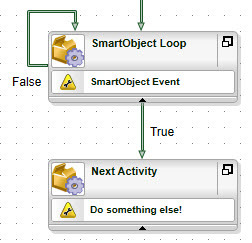Hello
Does anyone have a solution to the following scenario:
I have an activity that has a smartobject event that returns a boolean value. What I want to do is if the value is false i want to rerun the activity until it returns me true then go to next activity.
I've tried putting a server event that checks the value and sets the Outcome datafield to the right Line, and then the Line checks if the outcome is right - but if the value is not right the process just ends in completed state. I've tried putting escalation but ofcourse it never fires because the activity completes (and im guessing, because theres no client events?)
I dont want client events because no users are required.
The ideal solution would be to have the smartobject event, and if it returns false then escalate again after 10 secs until true, then move on.
Any ideas?