Question
Is there a way to access Worklists in K2 Appit for Sharepoint?
Answer
There is in fact a way to access your Worklists and this is done in the K2 Management section; if you do not know how to access this section of Appit here is a useful link on how to get there:
After you have located the Management section you will see a list of items on the left section of the landing page, the section you will want to access is the User's Management section:
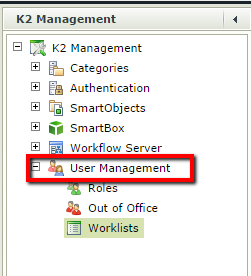
Expand this section and you will see the Worklists section which you will select; this will display your worklist items and all available options for those items:
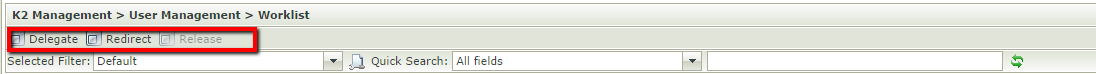
You can create filters for these sections to further manage these items as well as delegate, redirect and release worklist items.

