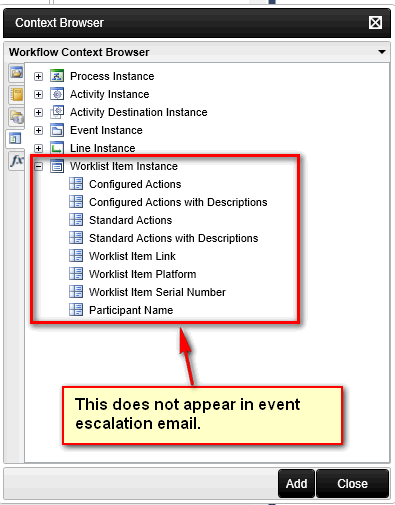I confirmed that I cannot see it either. Checking documentation it states:
The Worklist Item Instance can be found in the Context Menu while working within a K2 Wizard and is only available on the Event Notifications screen. This item is not available in the Object Browser.
Source: http://help.k2.com/helppages/k2blackpointUserGuide4.6.4/Reference-WorkflowContextBrowser_Worklist_Item_Instance.html
At the moment, I cannot think of anyway to access these fields otherwise. I would have suggested a data event but as per the note above that would appear to not be possible. I haven't used escalations yet but I did want to send originators reminder emails with links to the work items. Seems a bit silly to me. I'll be keeping an eye on this thread, hope somebody can help you out.
You can workaround this limitation to some extent. The trick is to put your escalation on the event, not the activity that contains the event. When you do this, the context browser gives you access to properties of the event rather than the activity.
From there, you can get various properties of the event. For example, the user to whom a task is assigned is available under Activity Destination Instance > User. You can reconstruct the serial number for a worklist item using Process Instance > ID and Activity Destination Instance > ID.
If you put your escalation on the activity rather than the event, the context browser doesn't contain the correct values.
Hi all,
How do you create a escalation on the event. Does it have to be a certan type of event.
Thanks
Hi s0m3one,
To set a esclation on a event, right click on the event within the activity and select properties. When event properties opens on the left you will a clock symbol, that is the event escalation option.
HTH
Regards,
Yannick
Thanks, I can see the escalation now. Just wondering if you could shed some more light on this.
Lets say I have an activty with a form event. The activity has two destination users set. If one of the users has completed thier task and the activity is waiting for the other user to actions their task will the escalation email be sent to both users of only to the user that has not completed their task.
Thanks
Hi som3one,
The escalation email will only be sent to the users who have not actioned the task. Please see the link below which discusses this in more detail.
http://help.k2.com/KB001335#
Kind regards,
Yannick
As @Yannick said, it will only be sent to the user who has not actioned the item. This scenario is in fact what drove us to discover this workaround.
It will also take into account if a particular task has been redirected to another user. We ran into an issue where escalations on the activity were being sent to the user to whom the task was originally assigned, even if it had been redirected to someone else.
Thanks for the link and your answers. This is really gonna help me out.
Kudos.
Sorry to revive an old thread but I had this bookmarked for future reference and discovered today when I tried it that it's not working for me. If I right click on the event (not the activity) and add an email escalation, I am still not seeing "Worklist Item Instance" items in the context browser.
Any ideas?