The same issue may happen if you installing K2 blackpearl 4.7 and your K2 service account has not been added into Local Administrator group - then number of KSPX packages which supposed to be deployed in the process fail to deploy without indication WHY:
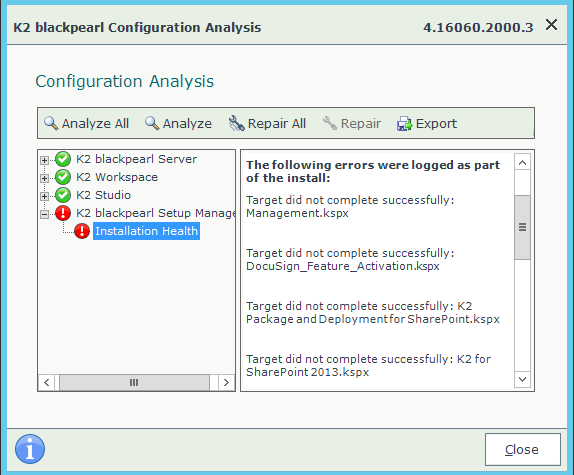
You can verify if you run into this if you go to "C:Program Files (x86)K2 blackpearlSetup" and double click one of these packages and try to deploy it, e.g. click on Management.kspx - even on preparing package stage before analysis it will throw errors indicating insufficient access rights on a file system level.
It seems there are no strict requirement for K2 service account to be in Local Administrators but rather a set of requirement permissions stipulated - but this list misses this specific permission - Modify on "C:ProgramDataSourceCodeTemp", though in my test environments I get used to adding K2 service account in Local Administrators group to save time on configuring more granular permissions.
What I noticed when running into this is that if you just add your K2 service account into local administrator group and re-run PnD you may still see these errors - until you remove all contents of this temp folder (may require stopping of K2 service). But even after this simple re-run of K2 Configuration Analysis + Repair button does not help to resolve errors in setup manager.
What you need to do next is to run K2 blackpearl setup manager from installation media and perform Repair - then KSPX packages deploying just fine.
Little extra note: there is no Local Admin membership requirement for K2 service account in K2 documentation (I so used doing this in my test environments that I was almost started to think it is a requirement  until revisited requirements ). So you just need grant permissions for K2 service account to specific folder (this supposed to be in K2 documentation, though it is not there yet).
until revisited requirements ). So you just need grant permissions for K2 service account to specific folder (this supposed to be in K2 documentation, though it is not there yet).

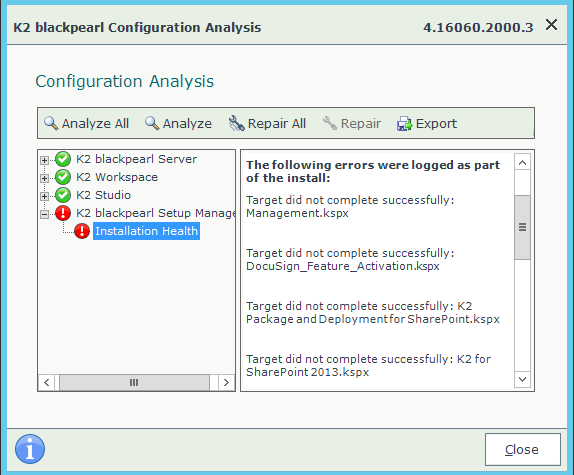
 until revisited requirements ). So you just need grant permissions for K2 service account to specific folder (this supposed to be in K2 documentation, though it is not there yet).
until revisited requirements ). So you just need grant permissions for K2 service account to specific folder (this supposed to be in K2 documentation, though it is not there yet).