Symptoms
Unable to access the K2 Application area in a test list inside a subsite with the following error message:
Access Denied
To design K2 applications you must be a member of a group that has K2 Solution Designer permissions.
Error message screenshot:

Diagnoses
These permissions can be configured in K2 for SharePoint App Settings > Configure K2 Permissions (see picture below).
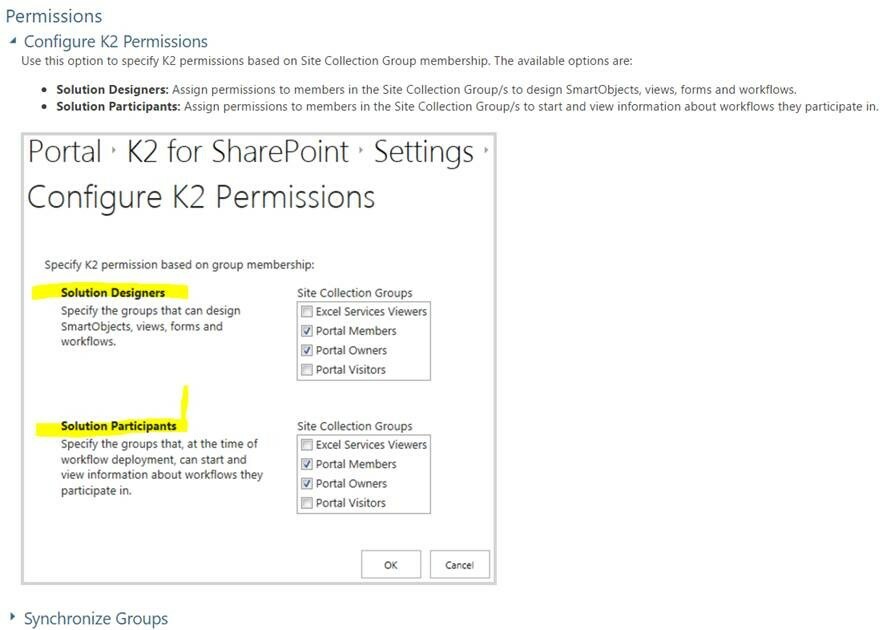
Also keep in mind that K2 Identity Cache which K2 uses to hold user permissions had default configuration according to which it holds group information for 8 hours before attempting to refresh it automatically.
Granting a user Solution Designer permissions does not take effect until the cache has been updated (default 8 hours interval expiration time) or untily you perform Synchronize Groups operation: in K2 for SharePoint App Settings > Synchronize Groups (see screenshot above).
Resolution
By running the Synchronize Groups function you can force an update of the cache and thereby have the users rights take affect.

