When building workflows we often implement User Tasks to gain human input while the process is running. These tasks default to the Edit List/Library Name] Form. I had a situation recently in which the end user switched from the default Edit tList/Library Name] Form to the Display lList/Library Name] Form. Something like this: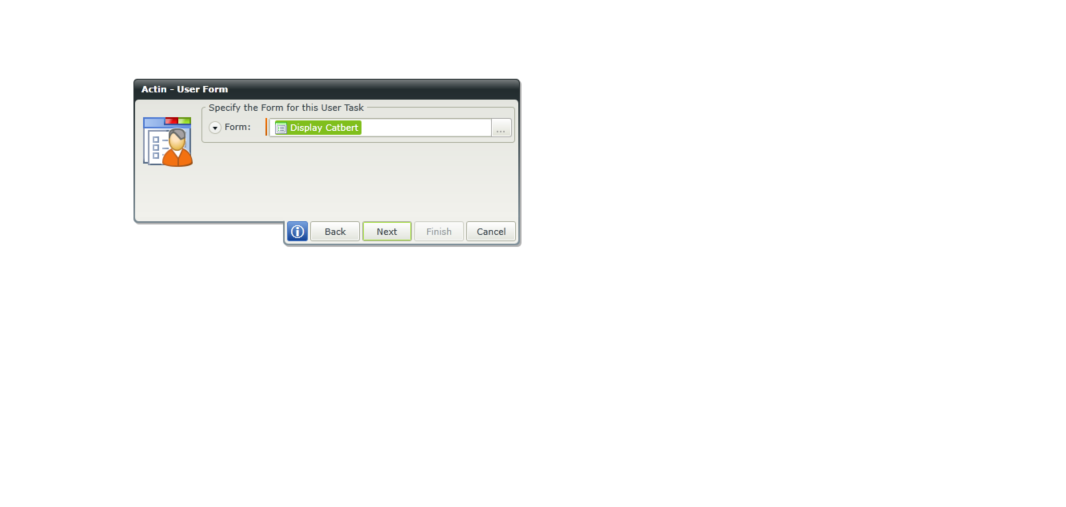
In doing this there was some undesired behavior. Whenver we opened the Action Worklist Item Form from the worklist we saw this: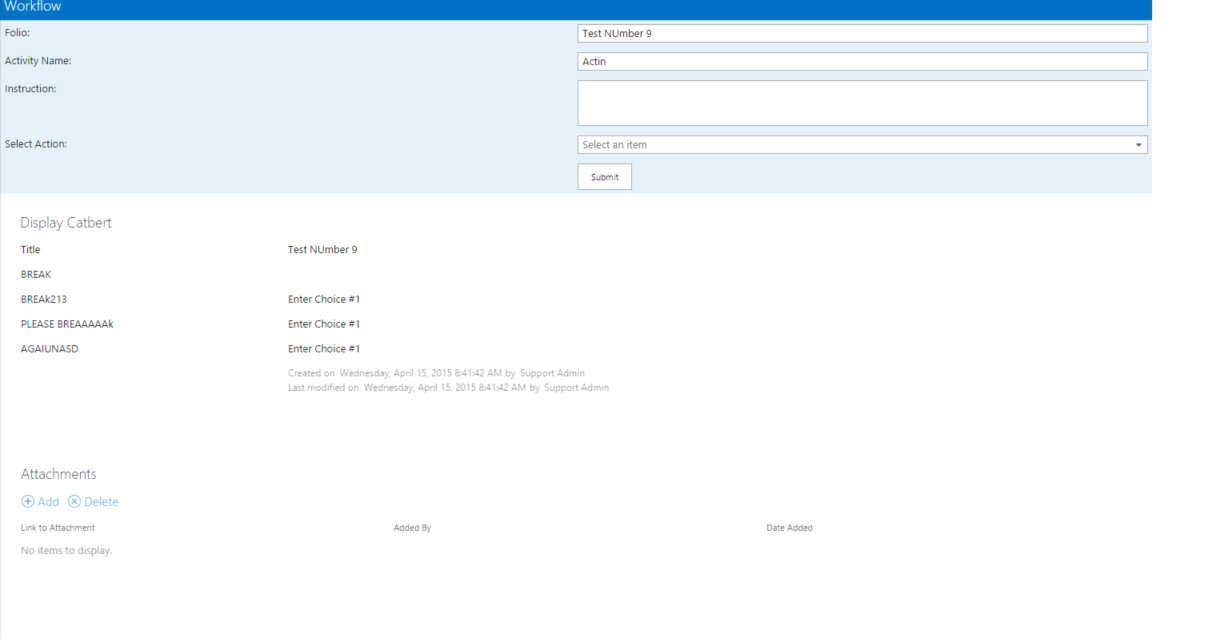
If you were to simply open the Display Form for the item it would look like this:
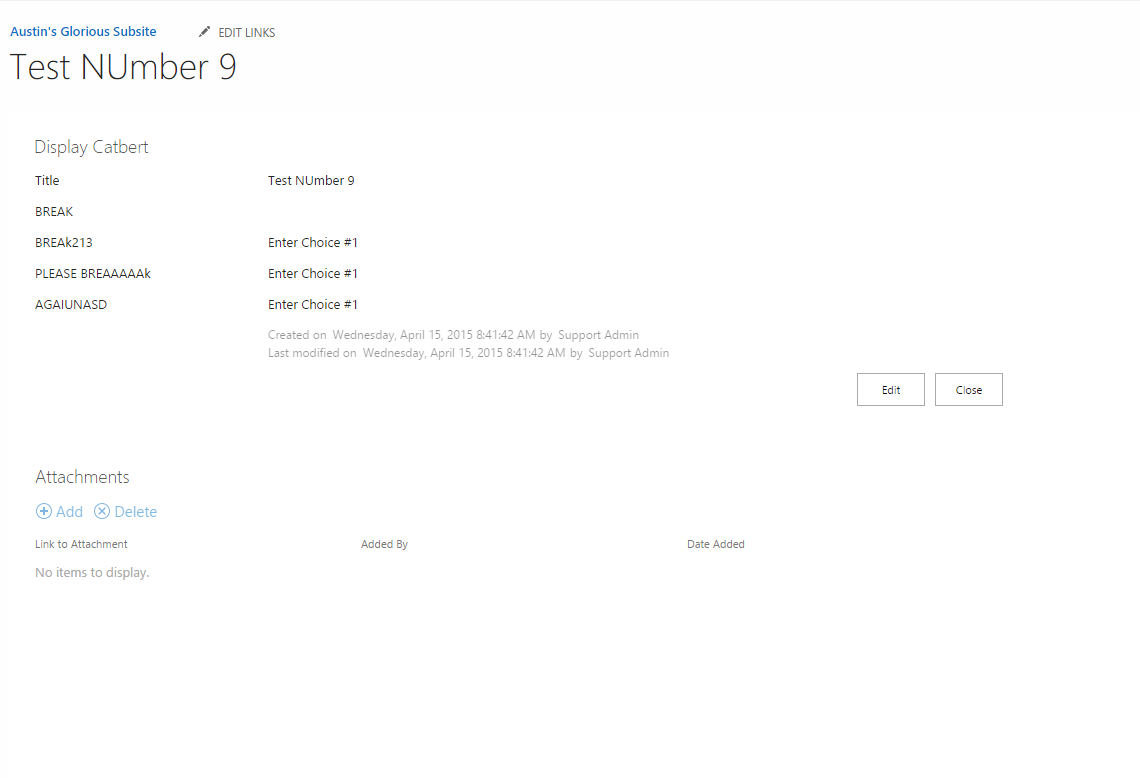
Not the difference; one has its Edit and Close buttons and the other does not. This is because when Appit makes the Action Worklist Item form it removes visibility of those two buttons by default*.
To get around this (assuming you wish to) it is simple enough. Just open up the Display form and hide the two buttons then add two more and associate them with the two rules governing the buttons you've just hidden.

