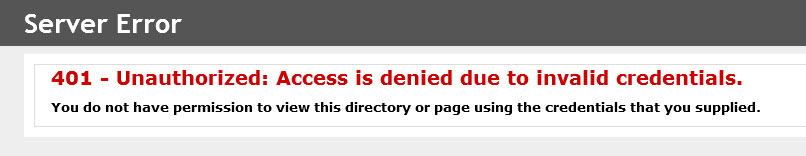Hi Victoria,
I suggest running through the K2 Configuration Analysis tool and doing a full analysis of your installation.
It might pick up something which you can repair and this might solve your problem.
This sounds like an authentication issue which might relate to IIS settings, but the Configuration Analysis should pick it up and sort it out.
Let us know if this worked.
Regards,
JohanL
Hi Johan, thanks so much for responding.
I ran through the utility and there were some warnings to repair, but I'm not sure if I should change them. Perhaps they were set this way intentionally prior. Do you think these could cause it?
Workspace - Set Virtual Directory Negotiation
---------------------------------------------
Analysis Result: Warning.
Authentication options is set to Unknown Authentication.
A Service Principal Name has not been detected for application pool user DOMAINK2Admin of the Workspace virtual directory. The recommended authentication option is NTLM. Click on the Repair button to set the authentication option to the recommended value.
Current Settings:
Windows Authentication: True
Anonymous Authentication: False
Forms Authentication: False
Use Kernel Mode Authentication: True
Use Application Pool Credentials: True
Duration: 17.6103515 seconds
RuntimeServices - Set Virtual Directory Negotiation
---------------------------------------------------
Analysis Result: Warning.
Authentication options is set to Unknown Authentication.
A Service Principal Name has not been detected for application pool user DOMAINK2Admin of the RuntimeServices virtual directory. The recommended authentication option is NTLM. Click on the Repair button to set the authentication option to the recommended value.
Current Settings:
Windows Authentication: True
Anonymous Authentication: False
Forms Authentication: False
Use Kernel Mode Authentication: True
Use Application Pool Credentials: True
Duration: 17.078125 seconds
Nevermind, I went ahead and did it and it's working! Thank you!