Getting the following workflow error even after taking the action properly (screenshot and stack trace attached) -
The workflow moves forward successfully in spite of this error. Please help.
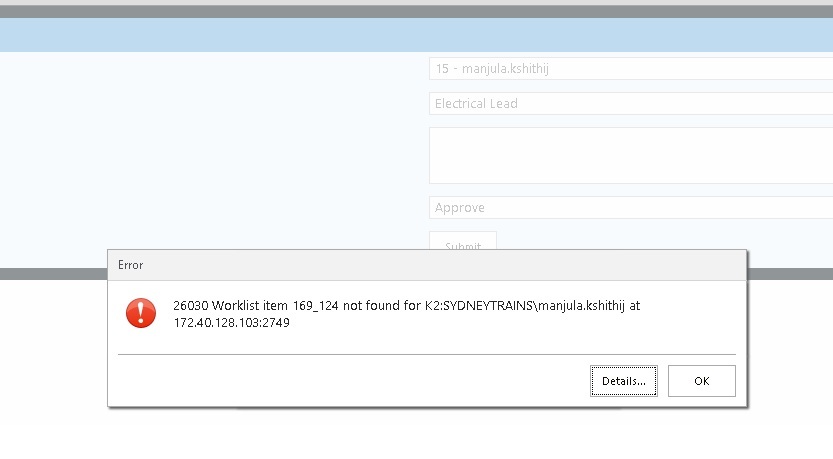
Getting the following workflow error even after taking the action properly (screenshot and stack trace attached) -
The workflow moves forward successfully in spite of this error. Please help.
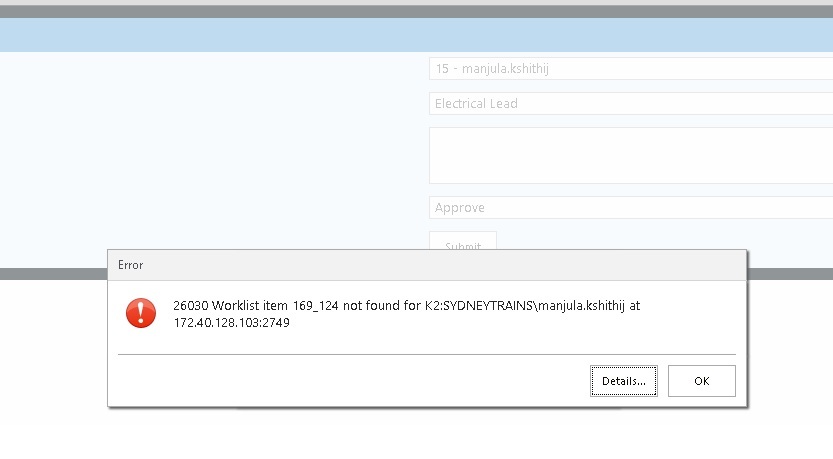
Hi,
You get this error because the worklist item is no longer available.
I have gotten this plenty times when I have configured my K2 smartforms Client Event incorrectly.
If you swap the opening of the task and actioning of the task rules aroung this happens.
Basically the actioning of the task will then happen when the form is open and when you finally submit your form with the appropriate action, the item has already been completed and you get the error below.
I will start by looking at the rules for the K2 smartforms client event and making sure that the worklist item open is with the form initialize rules and the worklist item submit rules are with your submit button's rules.
If these are correct, look at the form initialize rules and look for an "Action worklist item" rule as this does not belong there.
I hope this helps!
Regards,
JohanL
Thanks JohanL.
However, am not taking any action from Form buttons (nor using 'Action the worklist item' rule). I'm taking an action with the default window that K2 provides on the top of the form when opening an worklist item.
When i take any action choosing the appropiate one from the dropdown list and click on submit (not my form's submit button; infact my form doesn't have any submit button), i get the success message "The action is submitted" and the error "26030 Worklist item not found........" both simultanesouly.
Hi Amit,
Yes that was the case for me as well.
Still it was the rules which were in the incorrect places.
Look through the form rules to see if the action item is perhaps executed somewhere where it should not be.
Let us know if you found something and whether it resolved it.
Regards,
JohanL
I'm not taking any action from my rules.
And, I have used the same form for three different activities/roles. Rest two work fine without any glitch.
Enter your E-mail address. We'll send you an e-mail with instructions to reset your password.