Topic
You may notice the following errors in your Hostserver log files:
"Error","General","1","GeneralErrorMessage","K2DestQueue.RunDestQueue","1 24129 A database error occurred : Transaction (Process ID 64) was deadlocked on lock resources with another process and has been chosen as the deadlock victim. Rerun the transaction.
This may occur if you have set your interval value to a low number (in seconds) via K2 Management, for example:
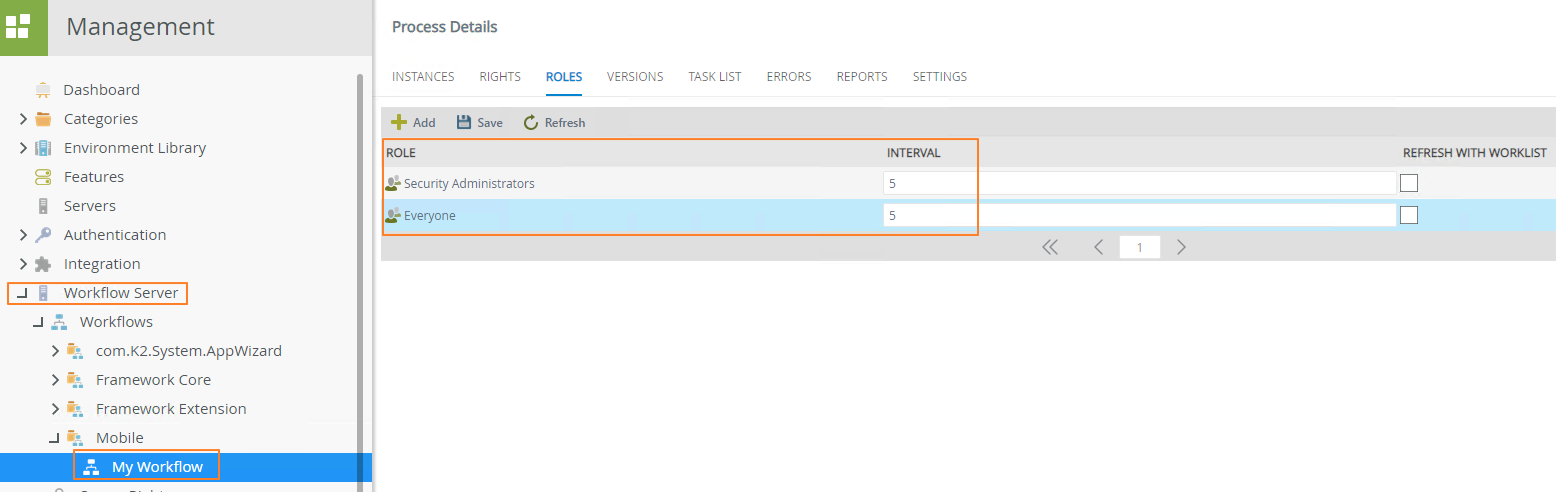
By default, the interval period will be set to 600 seconds (10 minutes) for a Role that is used within a Process as the destination. It is recommended to keep the interval value to 600 seconds.
If a user wants to make the interval period a lot shorter, they need to take in consideration the following: How long does my role take to resolve? Do I have to set the interval to 5 seconds?
Its important to note that a Role that contains 20 or more users will not resolve as quickly for a Role that only contains 2 or more users. If this is not considered, the user might end up creating more requests in the queue to refresh than what the system can manage in that timeframe, and thus a backlog could occur, which will ultimately affect other systems, for example SQL, in essence causing deadlocks.
Additional Information
