Issue
While importing data, this error message is displayed: Before this Access database can be opened, you must turn on the 'Use DSN for Access' option in the Admin Center.
Error Code
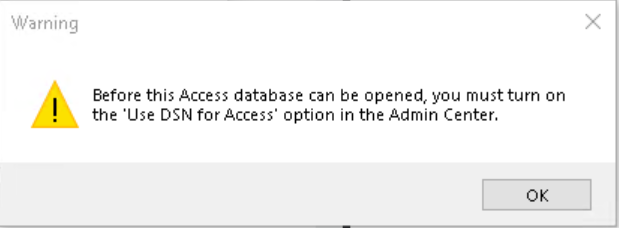
Resolution
To activate the Enhanced Import Wizard:
- Log onto the Foxtrot Administrator
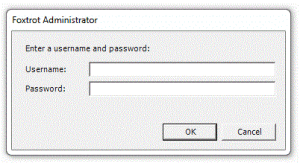
- Click on the Data Settings view, under the Workstation tab
- Check both checkboxes that appear, and choose "MS Access Database" as the default DSN
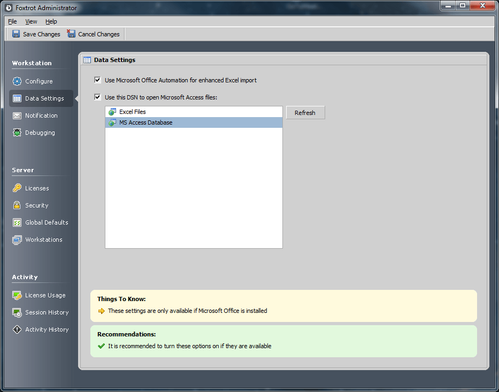
This is a article attached image
- Click Save Changes along the top left
- Close Foxtrot and re-launch the application. Going forward, with appropriate permissions mentioned above all supported file types can be imported.
For version 16.x.x and above, RPA automatically selects the option for you and this message indicates there is something wrong with Access on the machine or that it or Office is not installed on the machine.
**RPA does require MS Access or MS Office, if it is not installed, please install it.
If the machine does have Access or Office installed and the "Use Microsoft Office Automation for enhanced Excel import" box is grayed out, please run a repair on the Access Database Engine as it may have become corrupt.


