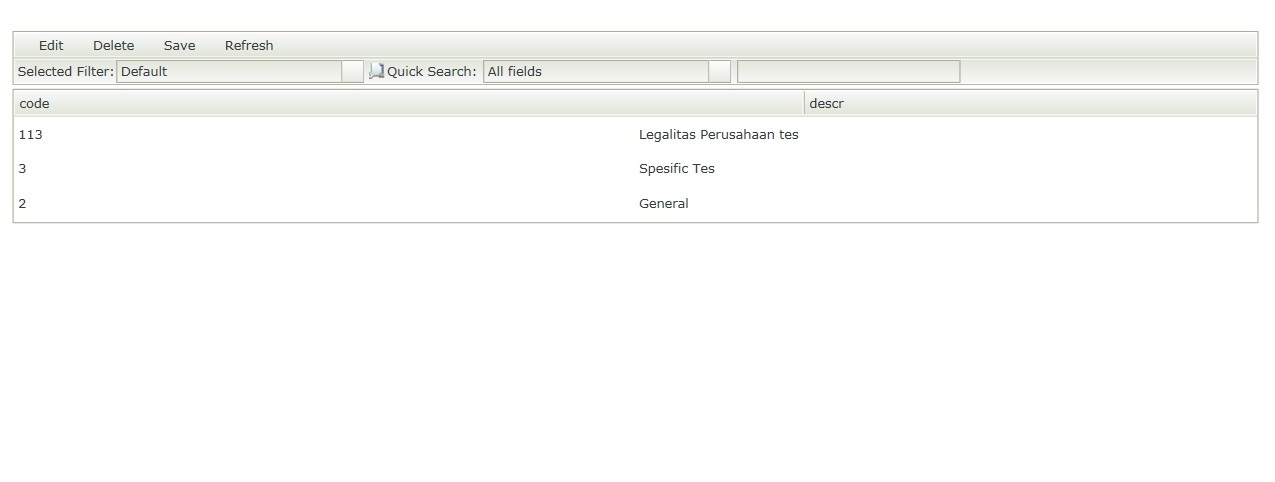Since no body my post about how to open report from smartform, i try to print a list view mannualy from internet explorer, and it's also same with another browser.
below picture is the problem :
is anyone can share how to make the header and body aligned automatically at the first time we print / print preview the list view..
i already try and have no no other way except set the zoom out mannualy so that the header and body looked aligned. any idea?