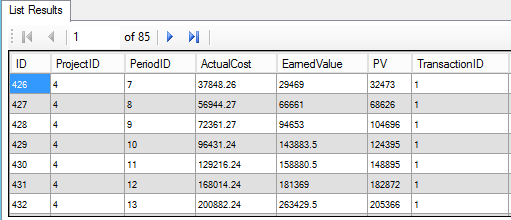I'm using the Excel Import Broker to populate content within our application. The installation, and configuration was successful, and I can populate content without any issues.
I'm at the point now where I'm trying to figure out the best way to evaluate each of the rows of data that have been populated. The import broker allows for the option to add a transaction ID to each item that is uploaded. My challenge is how to loop through each of the items, and perform an evaluation.
In this example I am uploading 85 rows, and the evaluation would be on the Actual Cost column (value greater than 70,000). The Earned Value column would be a value greater than 30,000
Here is a simple workflow, I just need to understand how to loop through the data