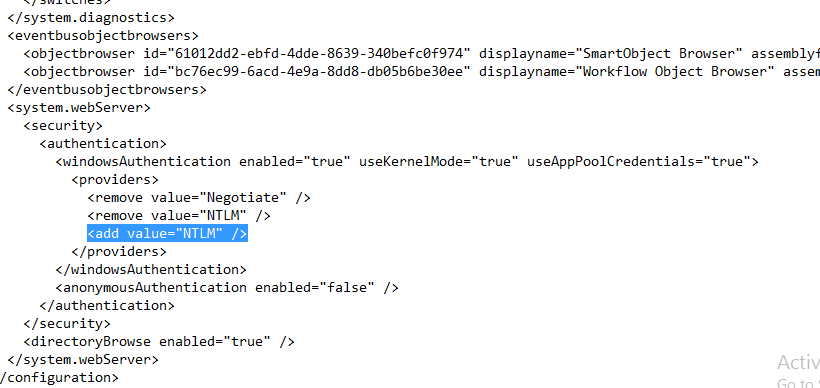Hi Team,
I am unable to install K2 Blackpearl 4.6.8 on Windows Server 2012 data center (on Winows Azure VM). I have the issue with MSMQ and K2 Workspace installation.
MSMQ error: Object owner was invalid: For Example, MQCreateQueue is failed because the Queue Manager object is invalid
<< I followed all the instructions provide by K2 >>
K2 Workspace Issue:
Error: Cannot add duplicate collection entry of type 'add' with unique key attribute 'value' set to 'NTLM'
" C:Program Files (x86)K2 blackpearlWebServicesK2Apiweb.config"
The same issue is there for rest of the web services.
Please help.
with best regards,
Madhusudhan
madhusudhan.hk1@wipro.com