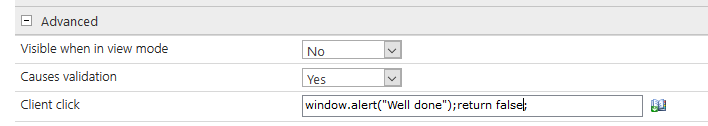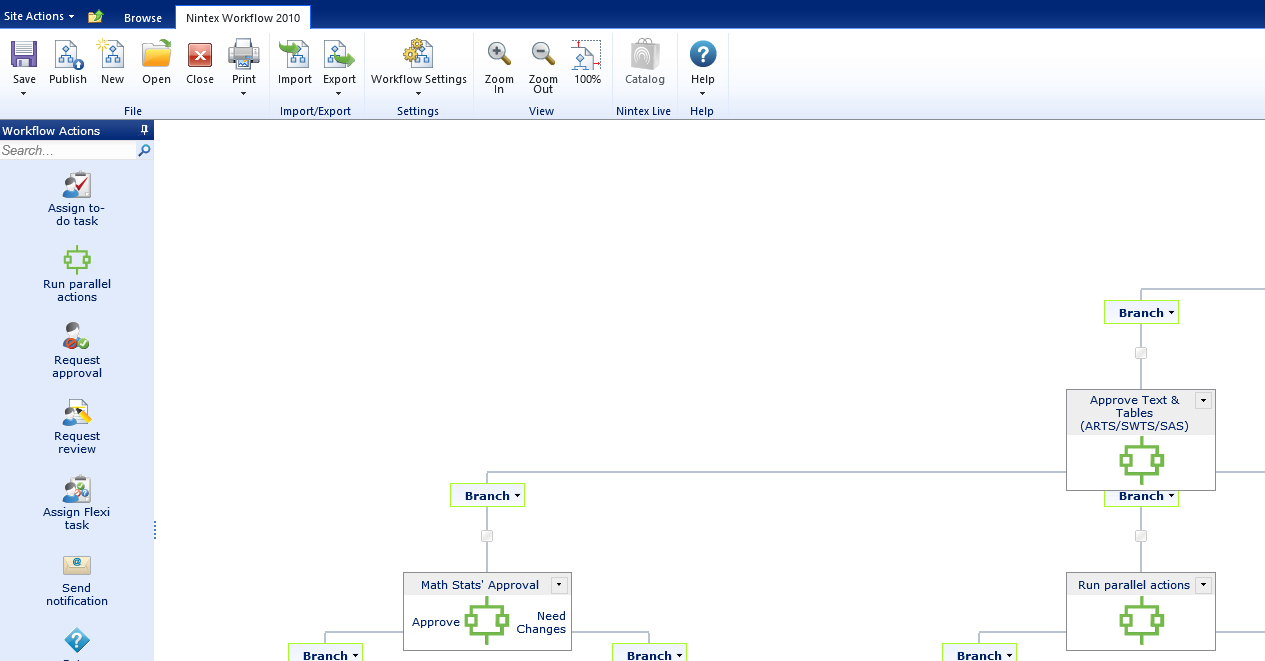I am building a Nintex approval workflow within SharePoint 2010.
At each stage, approvers are to review a document and either approve or reject.
As a user, once they select either button, they are directed to the home page. My customers would prefer a custom acknowledgement page to pop up so they know it was successful.
Is this an option?