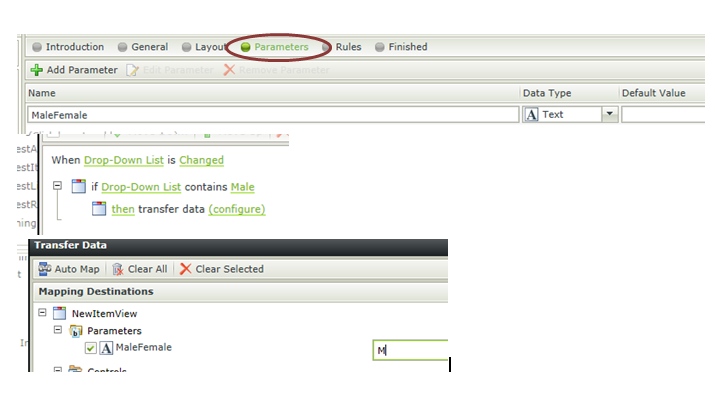We are new to SmartForms and are creating a dropdown list. Is there an easy way to set a different display and value without using SmartObjects?
For instance, Male or Female would be displayed, but "M" or "F" would be (the selected value) sent to the database.
Alternatively, when I load from the database, M would be returned, and "Male" needs to be selected.
Thanks