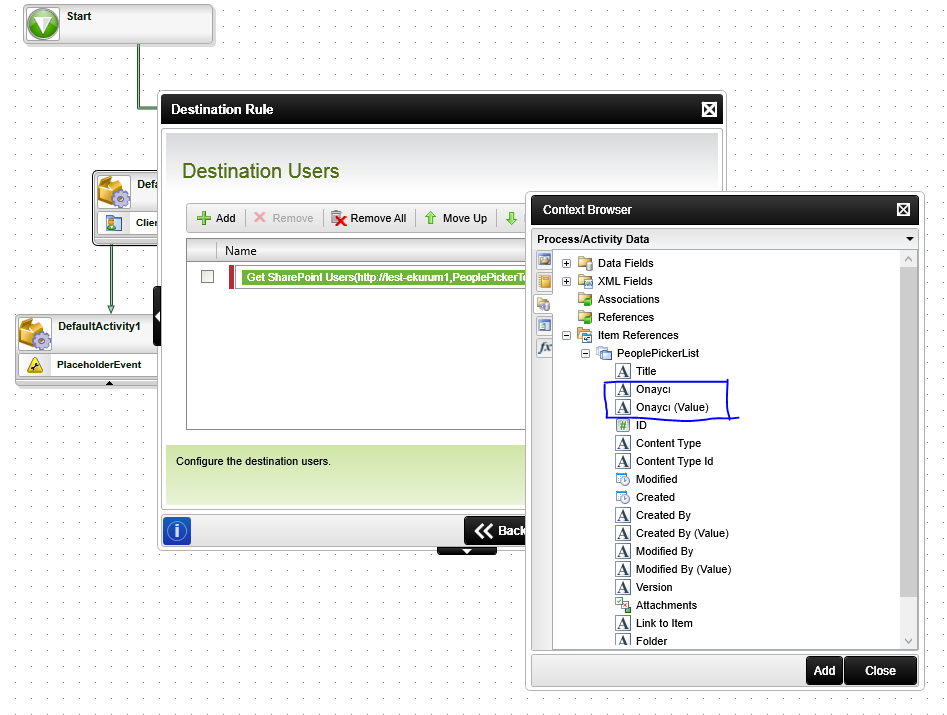Hi All,
We use SharePoint 2013 in our company and want to utilize K2 for our processes. We have a very simple approval scenario.
We use a SharePoint list with one column and this column is of type person or group (only person selection is allowed). When a staff creates a new item. We want to open a task to the selected user in the list item for approval. This approver can be any person (not the originator or the manager of the originator). This is a very simple scenario however, I can not figure out how to achieve this using K2 Designer, K2 for Visual Studio or K2 Studio.
I use the Default Client Event for the approval activity and try to set the destination user. In "Context browser->Process Activity Data-> Item Reference" there are two fields for the person or group column but one of these fields contains an id and the other contains a value which is not a valid username. So I can not assign the approval task.
I spent several hours trying to figure out how to achieve this simple scenerio using K2 but failed. I do not want to think of the other complex scenarios that we have Any Help is greatly appreciated.
Best Regards,
Sinan UYSAL.