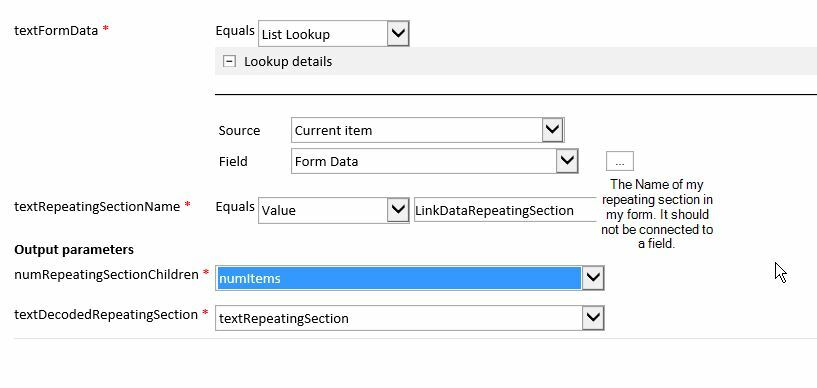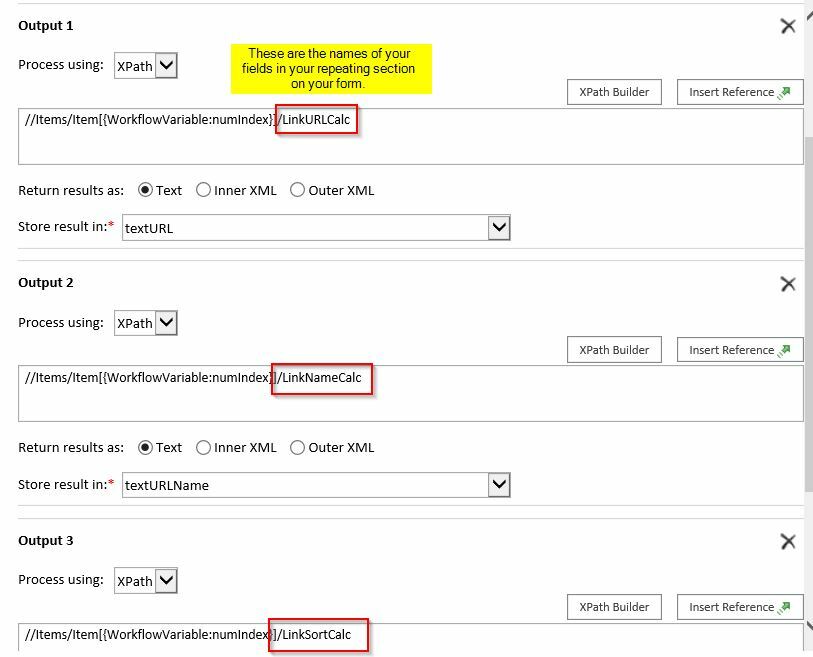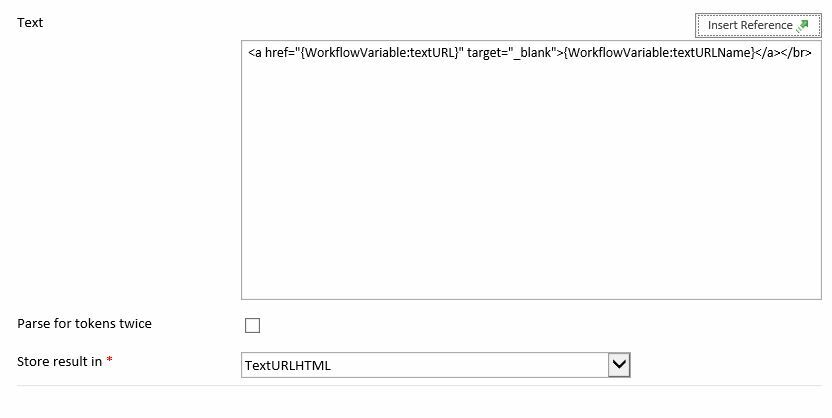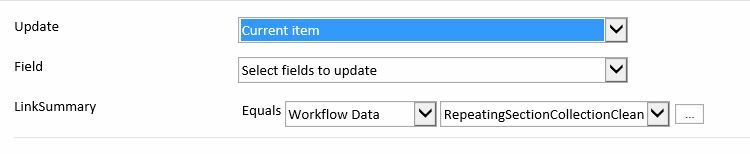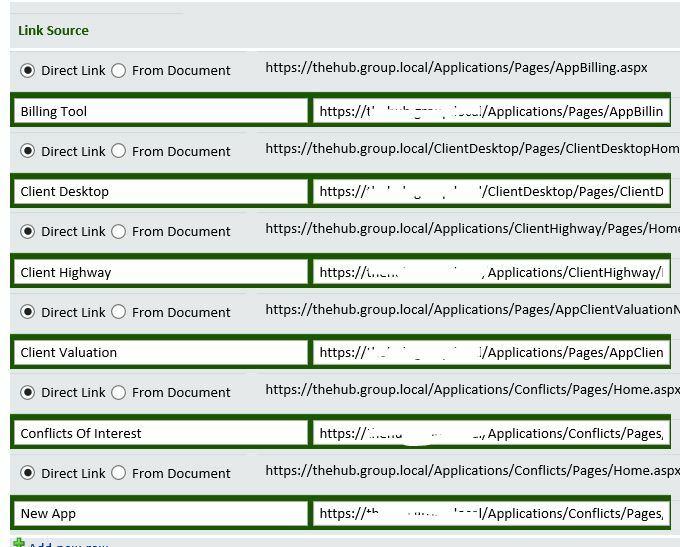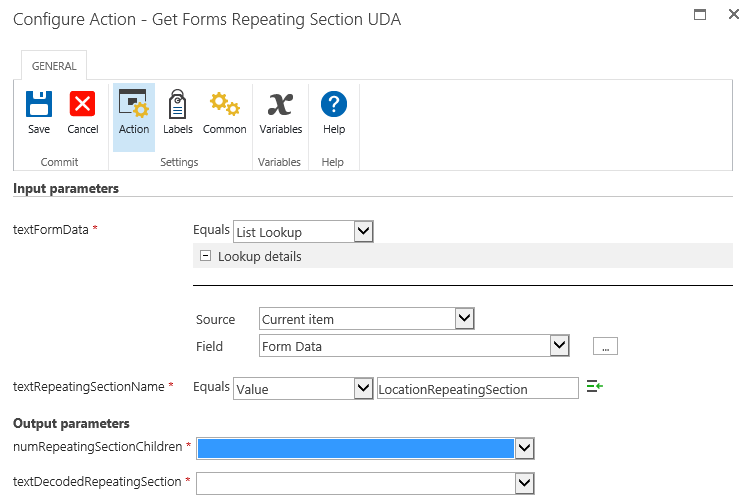Hello,
Novice to SharePoint and Nintex. One of the main reasons we purchased Nintex was the ability to be able to create repeating sections on forms. I was able to get our form created with the repeating section then our test group fills in the form and no data in those section are being displayed in the columns in the List View. WHAT? Kind of an important detail.
I did some searching here, but not sure which is the best option and some of the versions are dated and I am not sure if they will work for us.
We are using SharePoint 2016 on premise and we have Nintex for SharePoint 2016.
I found the article on Nintex Repeating Section Data but unfortnately we are unable to deploy unknown wsp files into our SharePoint environment so I have to cross that one of the list. I found another one by Osama Mourad using JSLink, but the article is dated from 2016. Is that the best option for my situation?
So can anyone point a newbie to the best option to display data from repeating sections on a Nintex form on a List view? I am not a developer so it has to be easy for me to deploy and get my project back on track.
Thank you very much!!
Devon