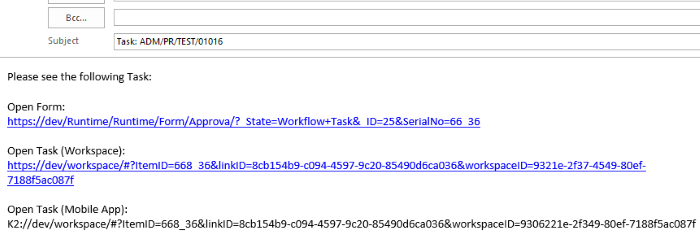Dear All,
On K2 Workspace, when i clicked on the email icon on the action bar, it will open my default email client with the below content. Is it possible to customize the content? How do I go about doing it? Thank You
Please see the following Task:
Open Form: https://vm-dev/Runtime/Runtime/Form/Approval/?_State=Workflow+Task&Requester_ID=18&SerialNo=665_58
Open Task (Workspace): https://vm-dev/workspace/#?ItemID=665_58&linkID=8cb154b9-c0*personal details removed*c*personal details removed*d6ca036&workspaceID=9306221e-2f*personal details removed*ef-7188f5ac087f
Open Task (Mobile App): K2://vm-dev/workspace/#?ItemID=665_58&linkID=8cb154b9-c0*personal details removed*c*personal details removed*d6ca036&workspaceID=9306221e-2f*personal details removed*ef-7188f5ac087f