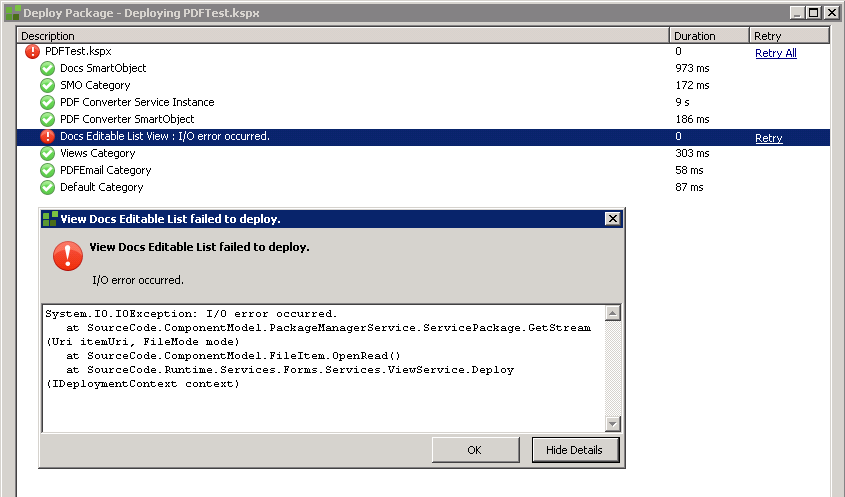Hi all
I need your help please.
I have a smartform which users enter some detail into, the process is then as follows:
Email HR with link to online form
HR inserts some info and submits on form
That info should update a MS Word template
That template should be saved as a PDF and emailed to user to print and sign
I have a problem in that i cant find anywhere were you can "Convert" or "Save As" a word doc to pdf without using sharepoint.
I found this link to another post and got really excited but doesnt work on K2 Blackpearl:
http://community.k2.com/t5/General-K2-Utilities/K2-Word-Document-Convertor/bc-p/65346#M19
your valuable assistance please.
Regards
Russell