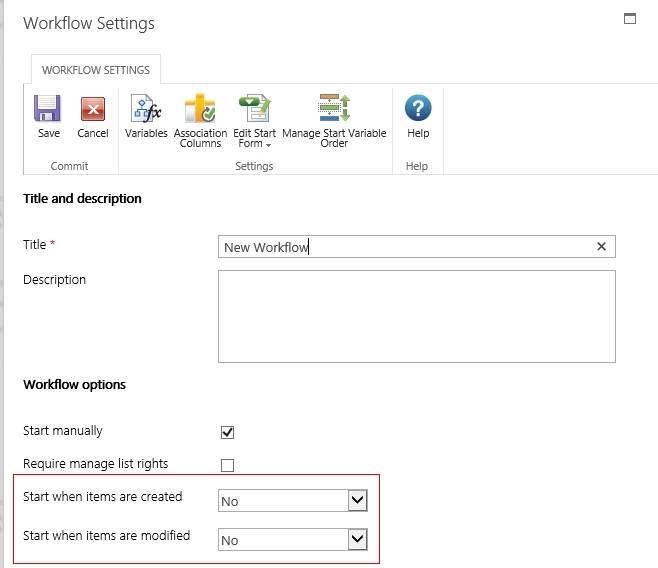I'm new to the Nintex platform and need help resolving a current project. We have a current SharePoint list with employee information such as Title, Address, Phone, etc....included. We are trying to use a nintex form on that list to allow users to open their information, edit any information that is incorrect, and submit for review and approval for the changes by to the list.
I'll be honest, I'm not sure how to do this as SharePoint "Edit Item" functionality bypasses the Nintex Workflow and saves changes automatically. Whereas, if you select the item directly from the list, it will open in "view mode" and not allow changes either, plus it will not go to the workflow.
Evidently I'm not doing something correct, and I can't find any examples of how this is being done by others at this time.
Any help is greatly appreciated.