Hi
I am trying to find a solution for a Nintex Workflow Tasks issue.
Is there a way to delegate all the tasks pending on a user based on a workflow to different users.
 +3
+3
Hi
I am trying to find a solution for a Nintex Workflow Tasks issue.
Is there a way to delegate all the tasks pending on a user based on a workflow to different users.
Hi @AshMa
I think the primary tool you'd want to use is the Nintex Workflow Webservice DelegateTask operation:
DelegateTask
By default, the web service only offers parameters such as TaskID (required) and Task List name. However, if there is a way that you know of that you can discriminate between tasks such as their Titles, I would suggest building a workflow that would check the title and, if the condition is True, assign that taskID to a specific user.
The logical design would be similar to:
The series of conditions that would be evalauted would be something like:
Leave Requests -> Jerry Hernandez
Project Approvals -> Mary Clark
Acquisition Opportunities -> Tom Berry
The end result should be each kind of task going to their desired owner.
 +3
+3
@nicksha
Thanks for the Quick reply.
Here I have 15 workflows in the site and having 15 different Tasks list.
Do I have to create a list and supply the values like choose the Task list and theAssigned To user . Then start a Site workflow using these values to loop the list and assign the tasks to the desired User.
@AshMa If each work has its own task list, you may have made your work even easier. You query Task List A and create a collection of tasks where the Assignee = Harry and then, for each task, assign them to John, and do this on each Task List.
In SharePoint 2016, I put together a quick proof of concept. Here is an example:
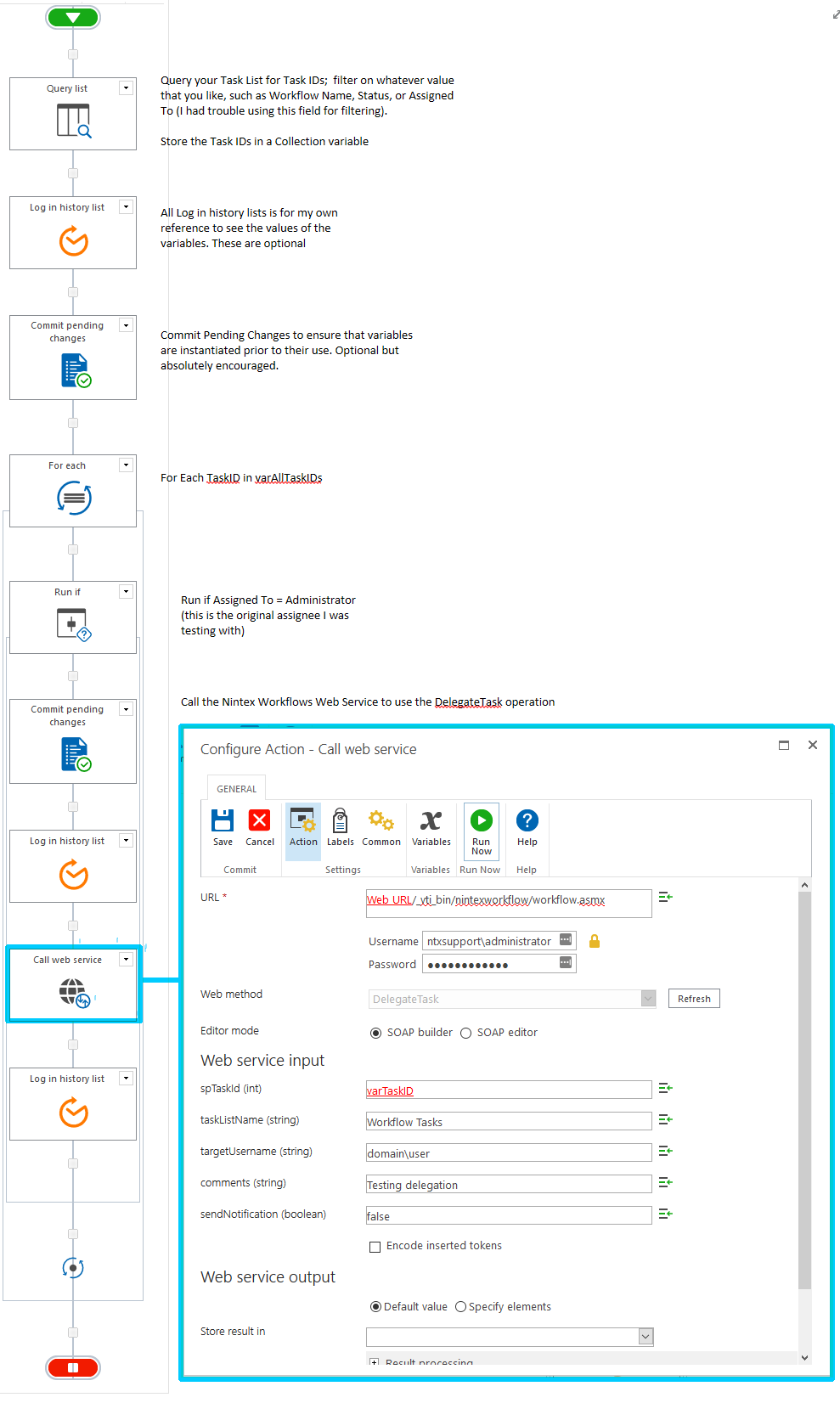
I am sure you can find improvements to my logic here to make the workflow more efficient, but I think the general idea here should apply all the same. I hope this helps!
Enter your username or e-mail address. We'll send you an e-mail with instructions to reset your password.