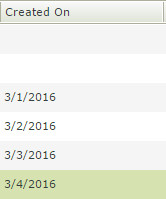Hi experts,
I'm on my first K2 implementation and I met a problem below. Please tell me what should I do.
Our version is 4.6.9.
I created table which has column named create_date and its type is datetime.
Then I created SmartObject using the table. The type of create_date is of course datetime.
In Designer, I create simple list view using the SmartObject and show create_date column.
This list view works fine.
Then back to designer. I checked Enable filtering on view settings, then the quick search appeared.
Now the problem occurrs. I want to filter on create_date so input "2016/02/01" but no result.
These are my result.
specific date like "2016/02/01" => no result
part of date like "2016" or "02" or "01" => match records appeared. (too many)
"01/02/2016" "02/01/2016" "20160201" => no result
"/" (slash only) => no result
Quick search works well on other text columns. Can I filter date using quick search?
Best regards,
Hirom