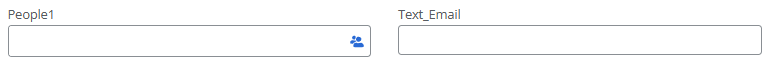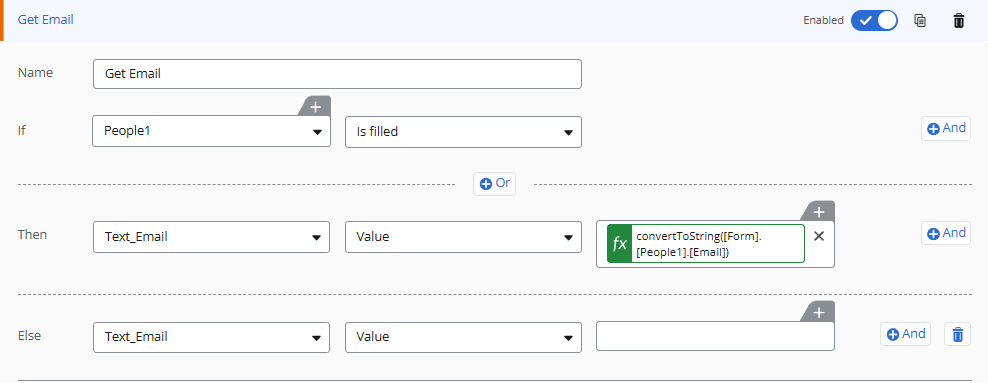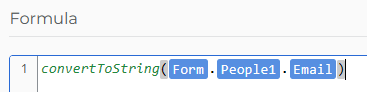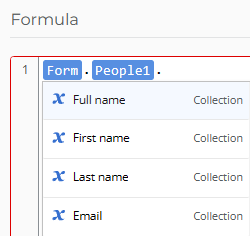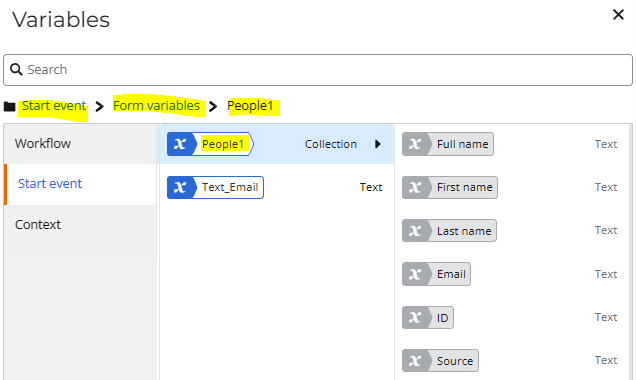Hi,
I have an issue with the people picker on a form that seems to pull in the persons display name instead of their email address. It only happens to one person and I’ve checked their AD creds and they’re fine. Can someone tell me what attribute is used for getting the email address?
I’ve assumed it is mail which has the right value in AD but seems to pull in this person’s display name.
TIA,
Paul
Best answer by PScyner68
View original