I am using JavaScript to update a repeating section by referencing another list by following a great blog that can be found here. I will also attach my code that is very similar to the blog post:
NWF.FormFiller.Events.RegisterAfterReady(function () {
NWF$(document).ready(function () {
NWF$("#" + varDropdown).change(function () {
ClearRSData(); //clear repeating section
GetRSDataFromLookup(); //get repeating section data
});
});
});
function ClearRSData() {
var rsdata = NWF$('.rsdata'); //get the repeating section
var labels = NWF$(rsdata).find('.rsText'); //count number of fields to give number of rows
//iterate through rows
NWF$.each(labels, function (index) {
NWF$('.rsdata .nf-repeater-row:last').find('.nf-repeater-deleterow-image').click();
});
//for last row as index 0 row cannot be deleted
NWF$('.rsdata .nf-repeater-row:last').each(function () {
var $row = NWF$(this); //get the row
if ($row.find('.rsBox').checked != true) {
//clear the field values
$row.find('.rsText input').val('');
$row.find('.rsChoice select').val('');
$row.find('.rsLookup select').val('');
$row.find('.rsCascLookup select').val('');
}
});
}
function GetRSDataFromLookup() {
var lookupId = NWF.RuntimeFunctions.parseLookup(NWF$('#' + varDropdown).val(), true); //get the lookup value
//if lookup value is not null
if (lookupId != '') {
NWF$('#errorMsg').empty(); //clear jQuery error messages
//set the lookup list url to get repeating section xml data
var requestUri = _spPageContextInfo.webAbsoluteUrl + '/_api/Web/Lists/getByTitle('BOM_Lookup')/items?$filter=Title eq '' + lookupId + ''';
try {
NWF$.ajax({
url: requestUri,
type: 'GET',
headers: { 'ACCEPT':'application/json;odata=verbose' },
success: GetRSDataFromLookupSuccess,
error: GetRSDataFromLookupError
});
}
catch (err) {
NWF$('#errorMsg').html('getListData Error: ' + err); //set error message
}
}
}
function GetRSDataFromLookupSuccess(data) {
//check the result set is not empty
if (data.d.results.length != 0) {
var rsdata = data.d.results[0].Items; //get the xml data from the result
parser = new DOMParser(); //intiate xml parser
xmlDoc = parser.parseFromString(rsdata, 'text/xml'); // populate the parser with the xml data
var items = xmlDoc.getElementsByTagName('Item'); //get the item tag from the xml
//foreach item in the xml
for (var i = 0; i < items.length; i++) {
//get the repeating section last row
NWF$('.rsdata .nf-repeater-row:last').each(function() {
var $row = NWF$(this);
//set the field values
$row.find('.rsText input').val(xmlDoc.getElementsByTagName('rsText')[i].childNodes[0].nodeValue);
$row.find('.rsChoice select').val(xmlDoc.getElementsByTagName('rsChoice')[i].childNodes[0].nodeValue);
$row.find('.rsLookup select').val(xmlDoc.getElementsByTagName('rsLookup')[i].childNodes[0].nodeValue);
$row.find('.rsCascLookup select').val(xmlDoc.getElementsByTagName('rsCascLookup')[i].childNodes[0].nodeValue);
});
NWF$('.rsdata').find('a').click(); //add new row
}
NWF$('.rsdata .nf-repeater-row:last').find('.nf-repeater-deleterow-image').click(); //delete extra unnecessary row
}
}
function GetRSDataFromLookupError() {
alert('Failed to load Lookup Items');
}
The main difference between the blog post and my situation is that I am using a cascading lookup in each row of the repeating section. I am auto-populating the lookup controls just like the other controls, and they are work fine except for the last one. It is a lookup control filtered by the value of the previous lookup control.
Whenever I have the filter on, the value I am looking to have filled in is doesn't show up and I can't slect anything in the dropdown because there are no choices:
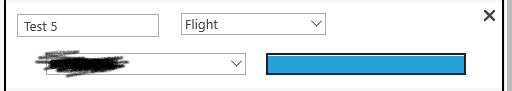
However, when I turn off the filtering and allow all options in the lookup, the data is auto-populated and there are zero issues:
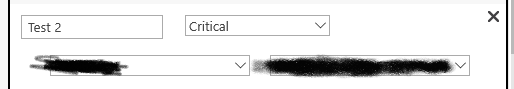
Can anyone explain to me why this is happening and how I could fix it? That would be greatly appreciated.
Thank you,
Owen


