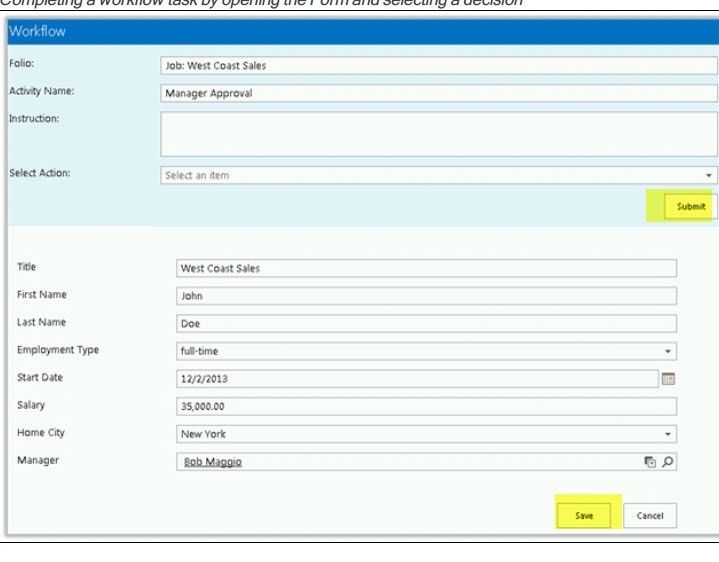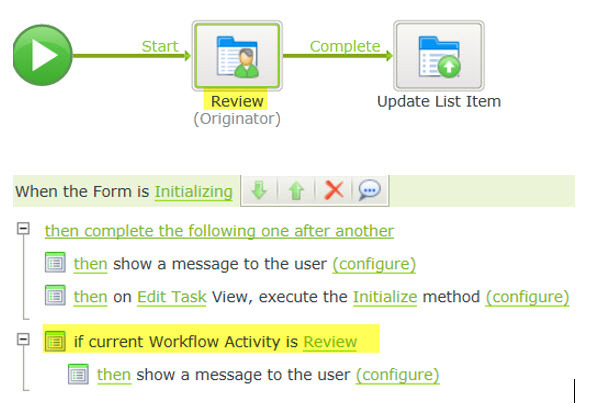I am not sure if this has to be addressed purely by training or redesigning K2 Worklist Webpart.
When a user receives a worklist item, they do a "Open Form" from worklist web part. Following page is displayed. User selects action and submit. Workflow gets triggered and list was updated as expected, however list data was not refreshed in below screen. Then for some reason user clicks "Save" button in lower part of screen. . So when user clicked save, it overwrote the data that workflow updated as buffer still had old data.
Have you experienced similar issues? How you handle this scenario? Is it possible to redesign this page? Or at least show some warning when user clicks "Submit" button not to click "Save" again. Few users have done this in last few days. So I think other customers might be experiencing same issue. Any recommendations?