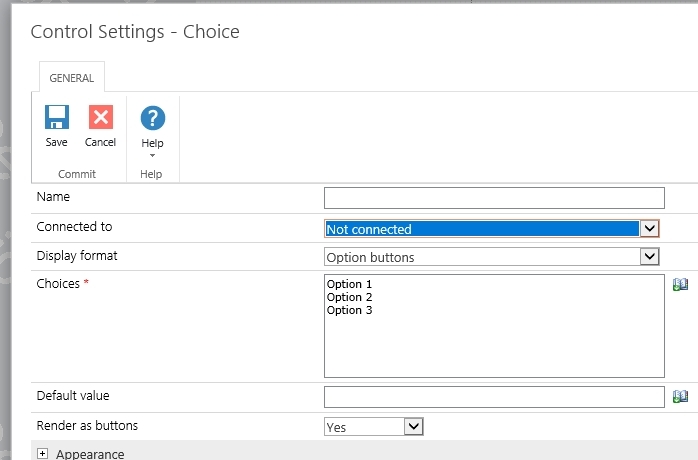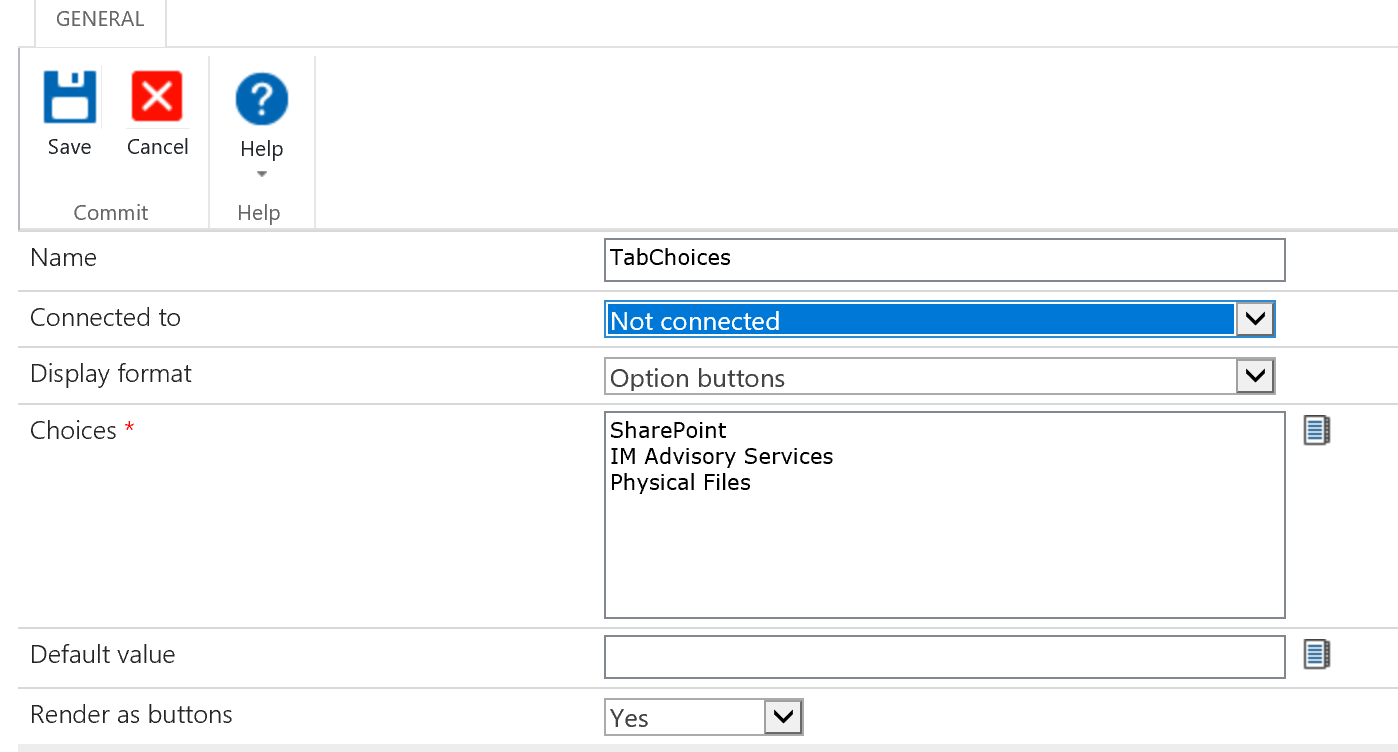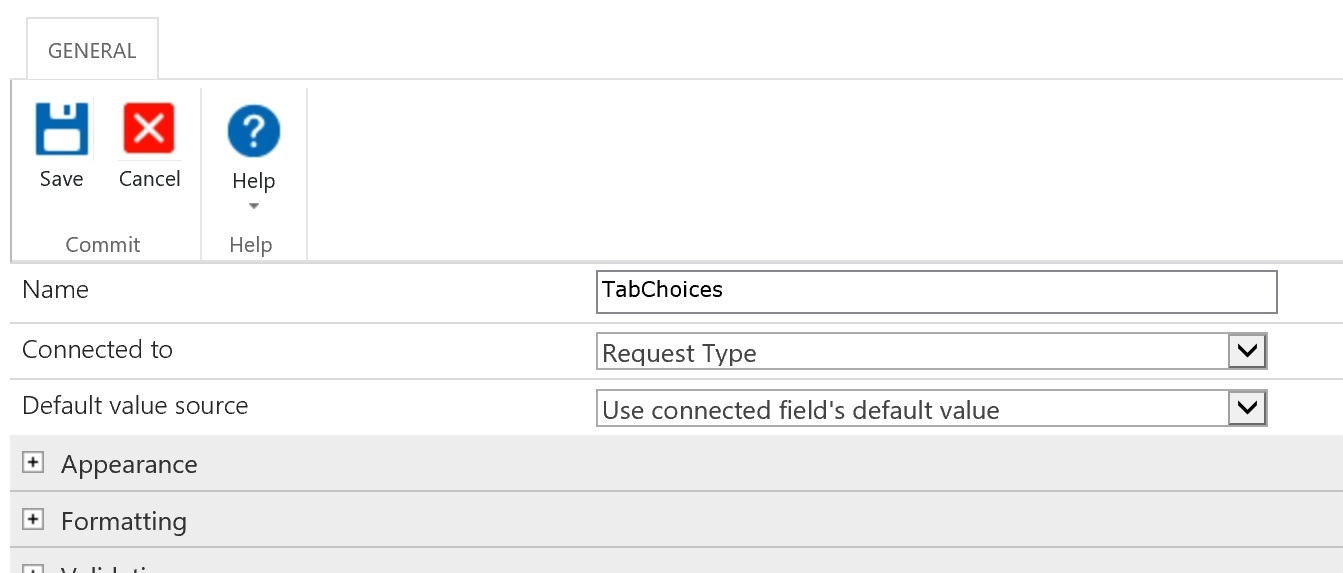Hi...new to the forum so i hope this is an easy one!
I created a fairly simple form, with 3 tabs from a Choice control. I also have a SharePoint column with the exact same choices.
Since rendering as Option Buttons do not appear to allow you to connect it to the SharePoint List column, I cannot figure out how to get the value (or choice) selected and set it to my SharePoint list column.
All i want to do is get the field value from the tab selected and store it my SharePoint list.
any ideas?
thanks!