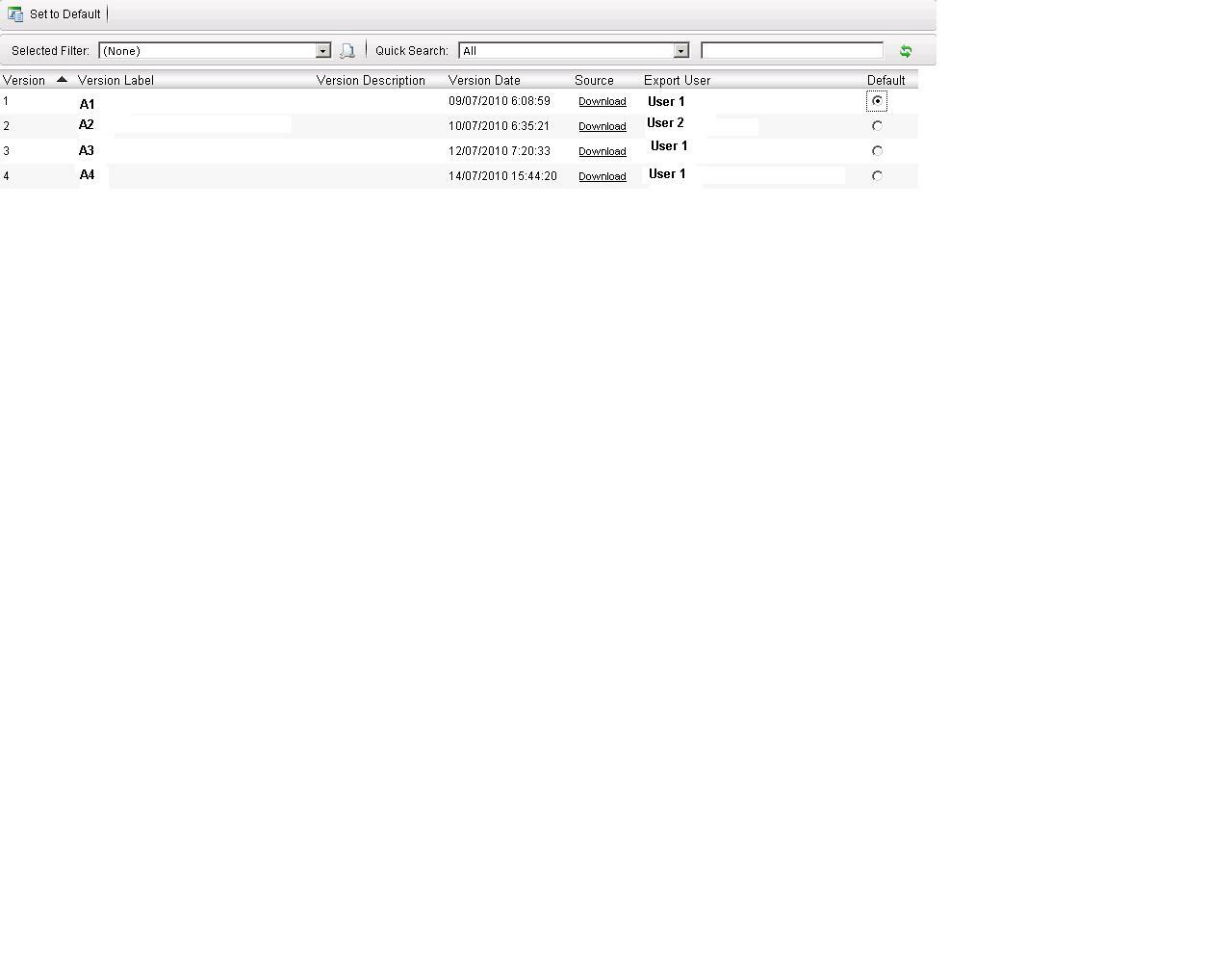Hi,
Few older processes need to be deleted from the server.
On the Management Console of Workspace, these processes could be found on 'Error Profiles" but cannot be seen in the Workflow Server -> Process -> Instances!
Could someone please help in resoluting so that these old processes could be deleted?
Thanks,
Chandrala