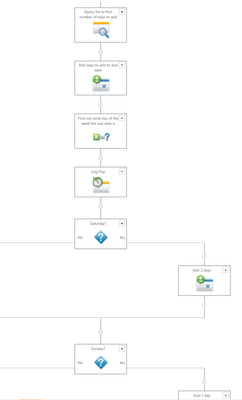Why is it that I can set a task reminder to go out after a set number of business days or hours, and I can pause for a number of business days, but I can't calculate a date that is X business days/hours away? I've tried out two UDAs available online, but they aren't working very well for me.
I'm using Nintex WF and Forms 2013 Enterprise. In my workflow I check to see what "media type" has been selected, and then assign a due date based on what has been requested.