I have the following issue:
Once I submit the form item is created. Subsequently the second item is created within the Workflow (for this I am using Create Item action).
When I view an item, all data are displayed correctly, apart from those which are related to SQL Request control. In here I get the warning as in picture below("Please note: This value has been updated outside of the form":
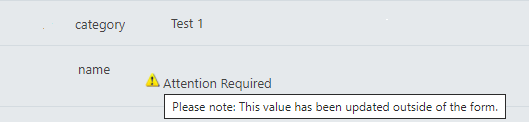
I have to add that in Sharepoint List the data of these two items are the same.
The only difference is when viewing the item (item created via form is displayed correctly and item created via Workflow IS NOT)
In the image below you can see part of the configuration of SQL Request control.
When fields ID connected to and Text connected to are connected to the same column, everything works fine but the values in Sharepoint list are in the following pattern: SampleName;#SampleName
- which is not desired. I would like to keep it as it is in the image.
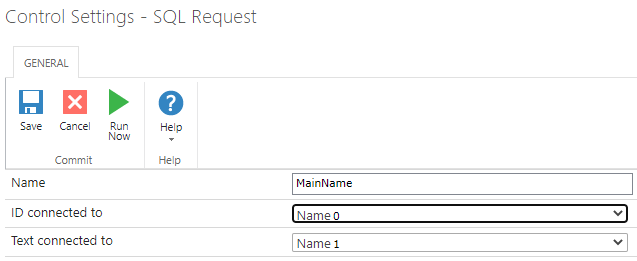
P.S When I use Copy Item everything works fine but the task is to Create an item in other list.
Thanks in advance

