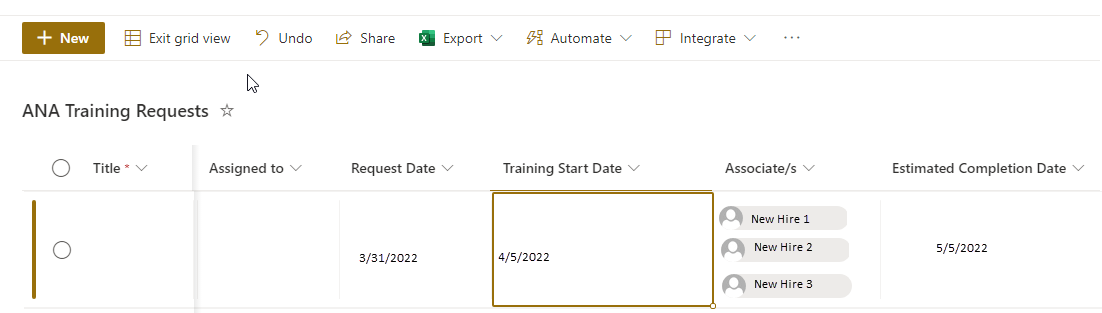I created a SharePoint list for the purpose of creating a training request. Managers submit a request for one or multiple new hires to receive training via a Nintex form.
If there is a change with one of the new hires (example-delay is start date) we cannot update the line to reflect the updated start date if the line of date belongs to multiple new hires. Causing us to manually create a new line. To keep it easy for the managers we would like to create a workflow that will split each new hire to a new SharePoint list row with duplicating data
Simple example: