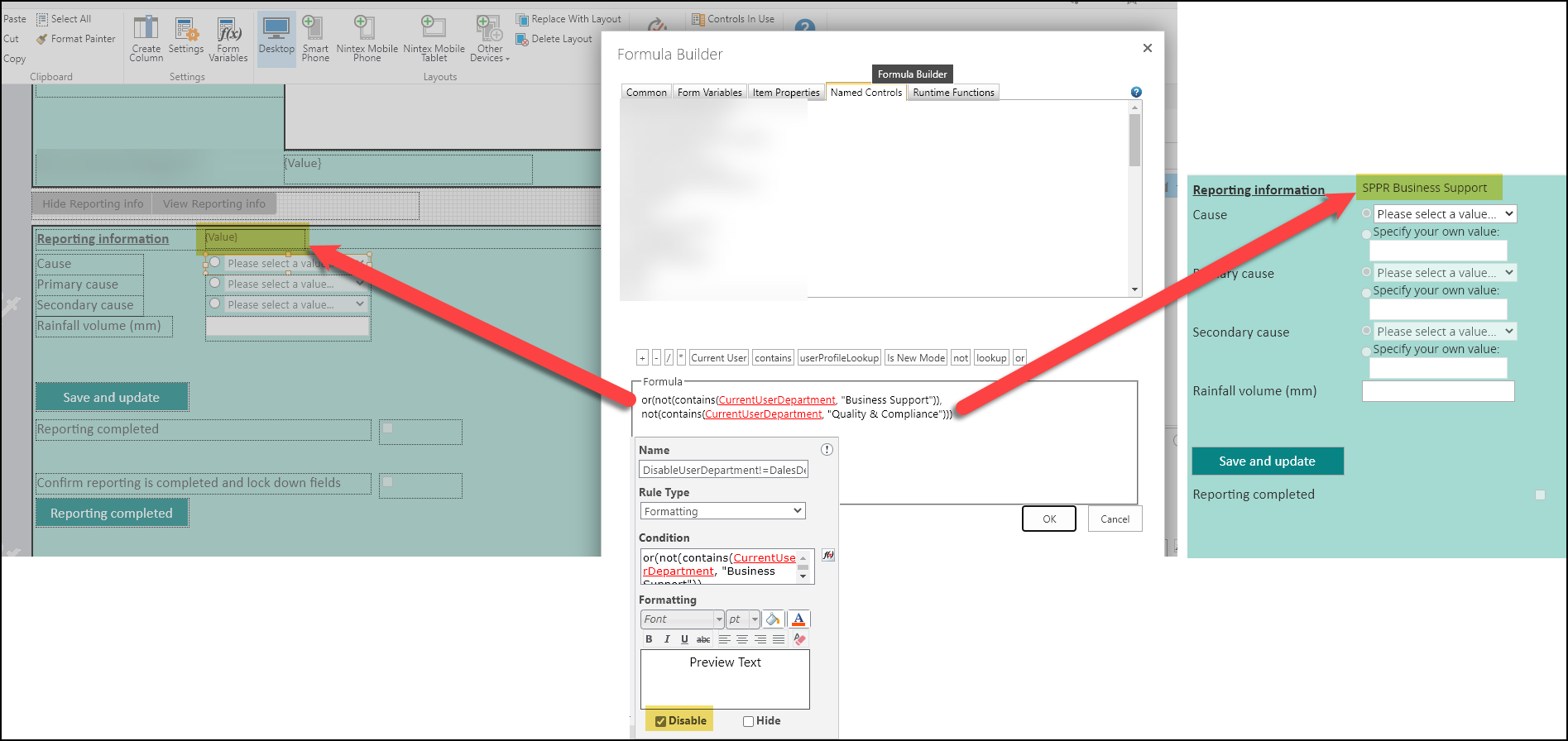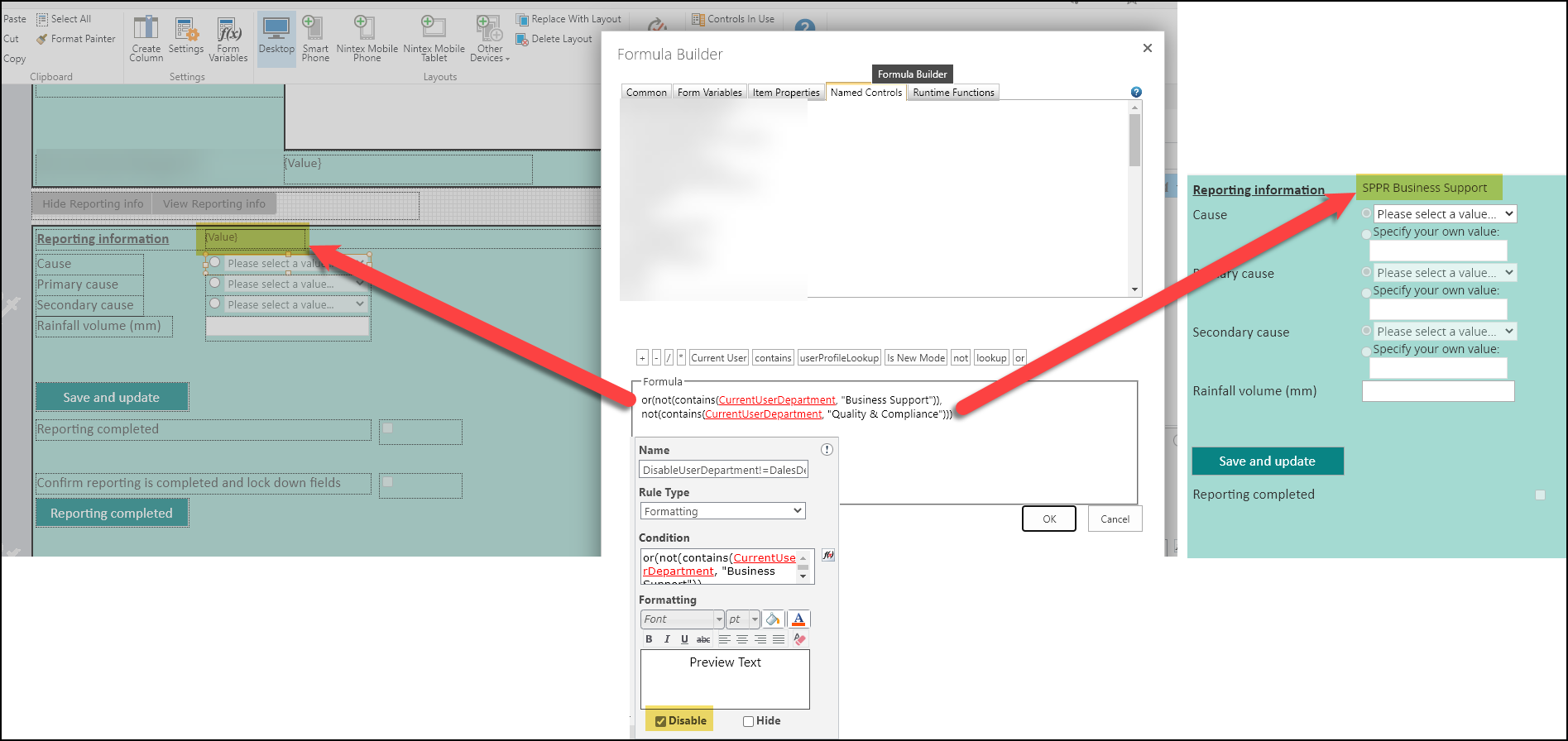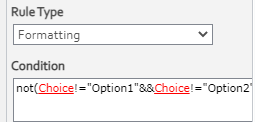Hi all - looking for some help with this please.
I'm trying to disable a field if the data in a calculated field (Current users department) doesn't equal one of two options. Can get it working with just either option by itself but not for both.....
Thanks for any help 🙂