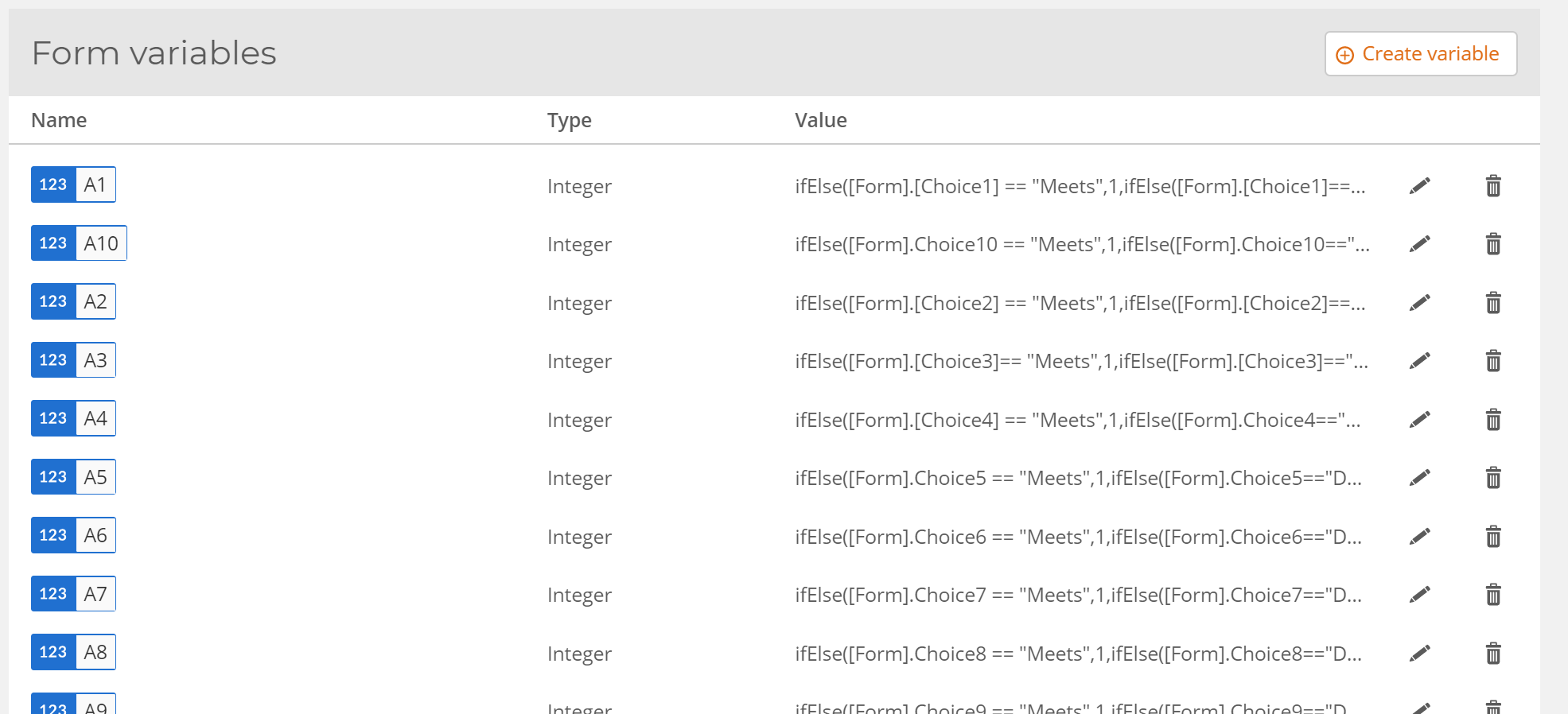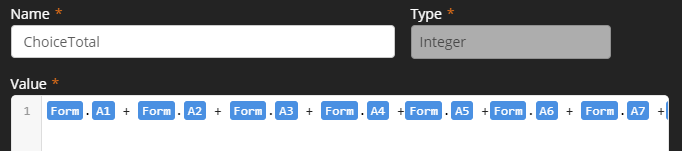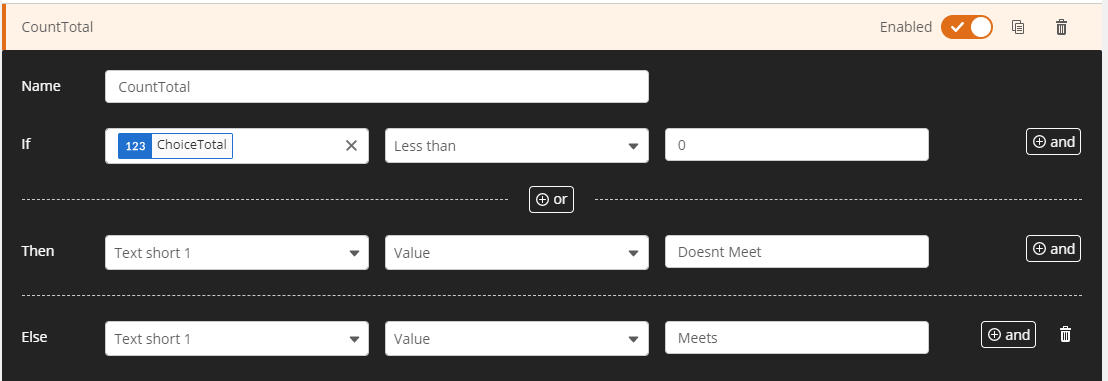Using Nintex Responsive Forms in Sharepoint Online.
I have 10 Questions, all with the same dropdown values (N/A, Meets, Doesn't Meet).
At the end of the form, I would like to provide the User with a "Final Score." Simply, if there are more "Meets" than "Doesn't Meets," then the final score would show "Meets." Likewise, if there are more "Doesn't Meets" than "Meets," then the final would show "Doesn't Meet."
Is there a way to make that happen through Variables/Rules?
Or would I convert each answer to a numeric value? Meets = 2, N/A = 1, Doean't Meet = 0; and then if it's > 10 = Meets, and < 10 = Doesn't Meet.
Either way, how would I go about doing so? I can't seem to figure out how to convert the answers to numbers, nor can I think of rules/variables that work.