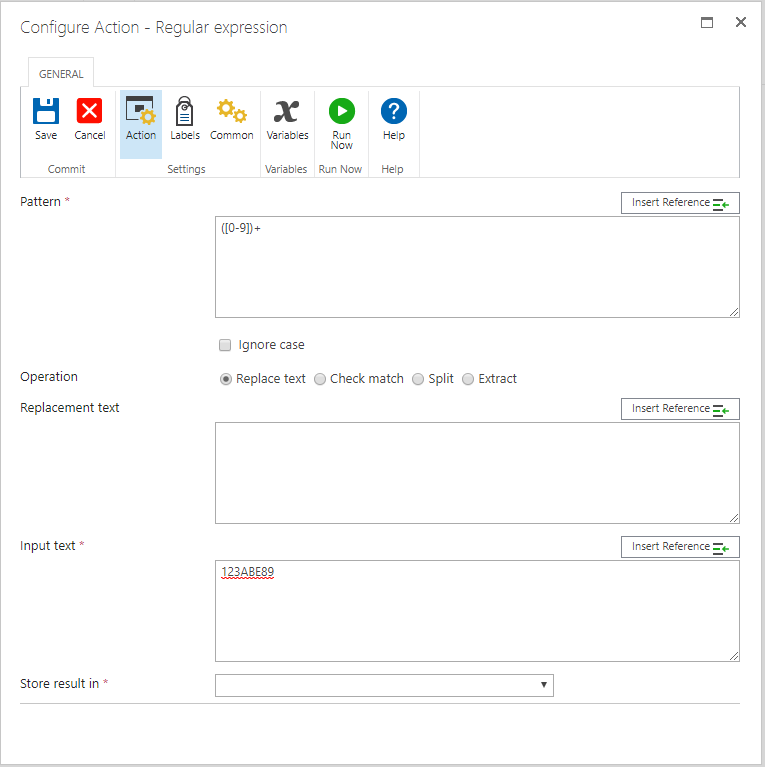Hello,
Can you help me how to remove number from a string and keep only characters please ?
Example : Value "123ABE89" to "ABE"
Or if you have an other skills with calculated value in SharePoint column i am OK too thanks in advance.
Regards,
Vijay Antoine MICK