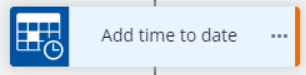Hi
I am trying to build an employee onboarding workflow which kicks off months before the original start date.
However the start date is subject to change (either direction) and I want certain tasks only kicked off until the updated start date.
How can i achieve this with Sharepoint integration? I can update start date in sharepoint and extract the value, but by the time it is updated (especially if the date moves to an earlier date) the task is assigned already.
Thanks.