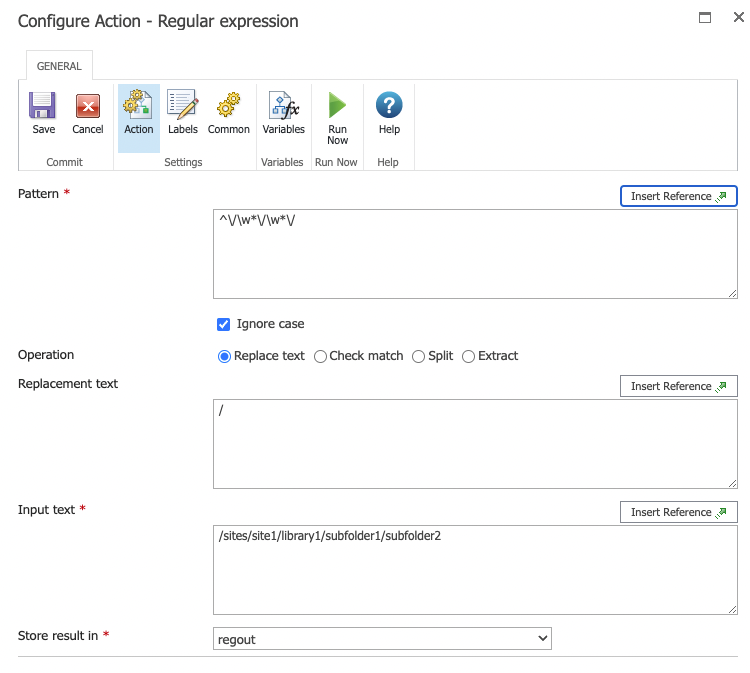Hello
I call the SharePoint REST API to get a relative path to a library/subfolder
The return value is something like '/sites/site1/library1/subfolder1/subfolder2' however I need to remove the first two levels in order to construct another path. The path I need for the example is '/library1/subfolder1/subfolder2'
I have tried using regular expressions with named groups, but I did not succeed in that. Then I tried to split the path by the character '/', which I managed to do. However, I have no success in iterating 3 times removing the first element of the collection on each iteration.
Can someone please explain how to do this or another way to remove the first levels in the path.