Greetings,
I have a problem. Please excuse my English first, it's not my native language.
We use Sharepoint on-premise 2016 and Nintex Forms for SharePoint 2016 - International version: 4.2.0.0 Description of the problem:
I place the panel on the form and paste the "People" field into it. After saving, the data is not transferred to sharepoint. If I save field people on a form off the panel, there is no problem.
1. Screenshot
Nintex form panel
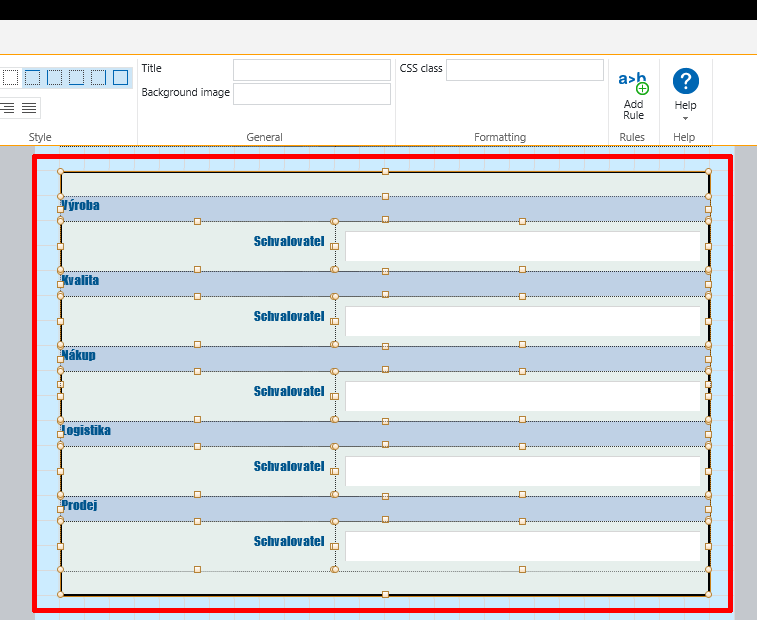
2. Screenshot
Field people
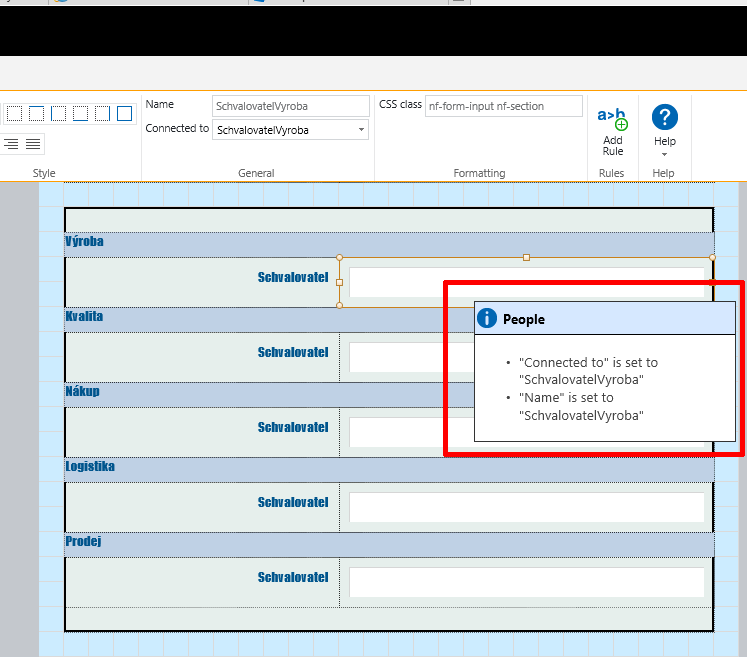
3. Screenshot
Users
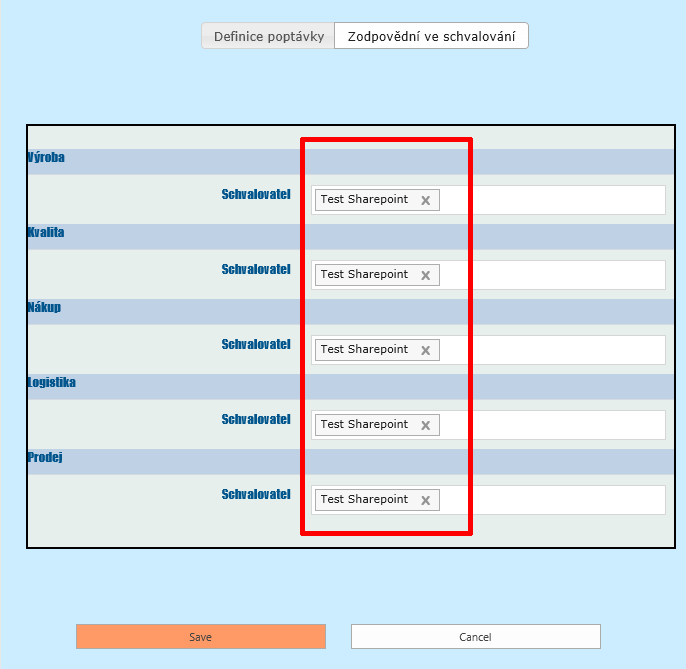
4. Screenshot
Field on Sharepoint
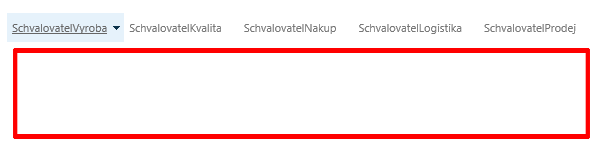
Thank you for any help




