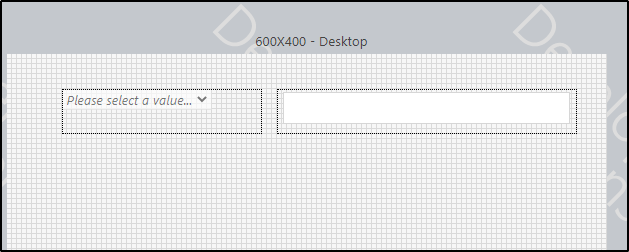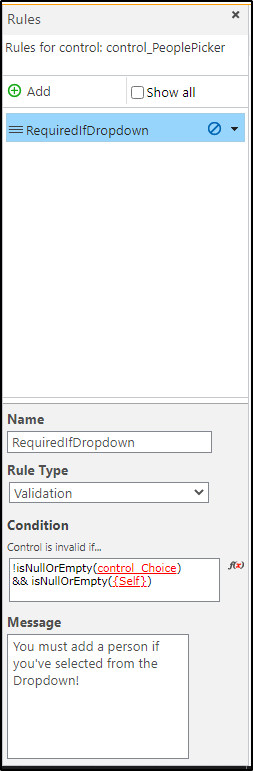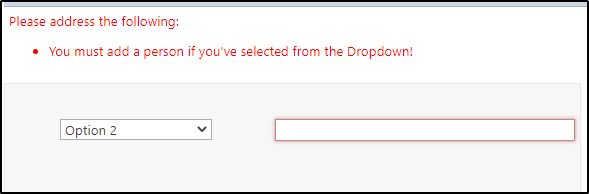I need a rule that will make a people picker field required only if anything in a drop-down list is selected. If nothing is selected I don’t care if the person field is filled in or not. I thought I had it, but when I added a person to the field, I was still getting the “invalidate” error. Most of the examples I have seen here are If a specific choice is selected from a drop-down then make the people field required. I just want any choice selected from the drop-down, make the people field required. This should be easy right? Ugh!
Best answer by MegaJerk
View original