If have one control that needs to be disabled if the second control is set to any choice except, Yes.

As shown above, the Category of Disability should be enabled only if the Disability Status is, Yes.
Below are some of the things I've tried:
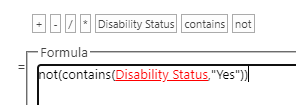
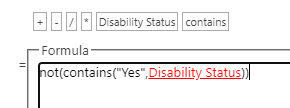
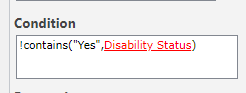
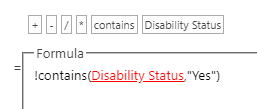
I've also tried things like:
Disability Status != "Yes"
Please advise,
Thanks.


