Hi,
I have created SAP + K2 integration and i have installed K2 designer for Visual studio.
But when i open VS 2012 for creating K2 Connect Service Object, i couldn't find any option.
I can see the K2 connect service designer from the VS 2012 ribbon.
K2 Server version is 4.6.10 (Upgraded from 4.6.9 to 4.6.10)
K2 Conectversion is 4.6.10
Please see bellow screenshot, in new project "K2 connect service object" template is not available.
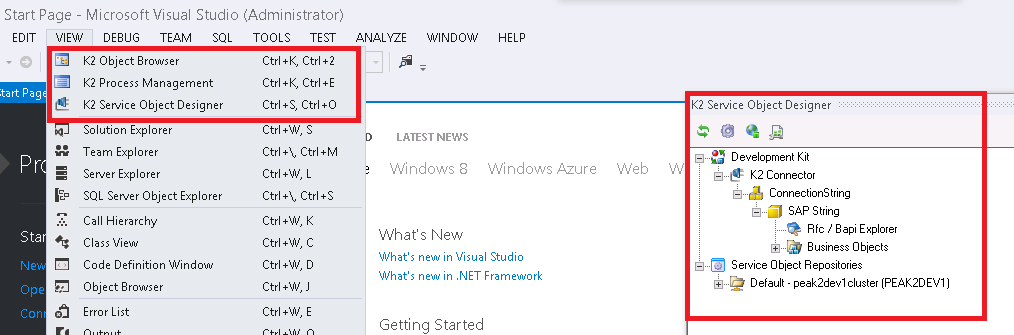
I have reparin K2 blackpearl server many times, but still no luck.



