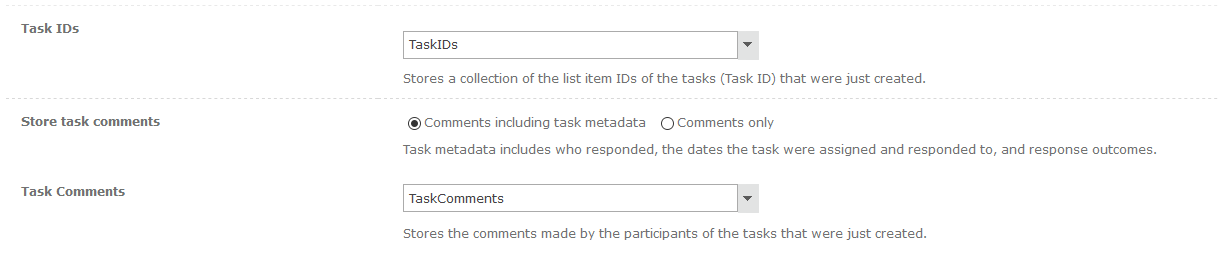While configuring the task forms on my workflow, I realized that the comment field is (for all 11 tasks) not connected to anything. My choices for connecting are as follows:
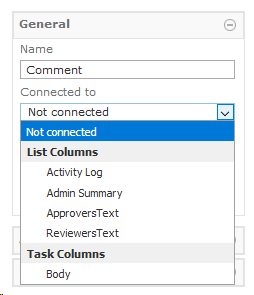
Currently, the Task Column "Body" is connected to the Task Description, so I do not want to use that. My task list DOES contain a column called "Comments" - but as you can see it is not available here. I created a new column "TaskComments" but that is also not available here (nor is it available in my Task Column Form Controls section:
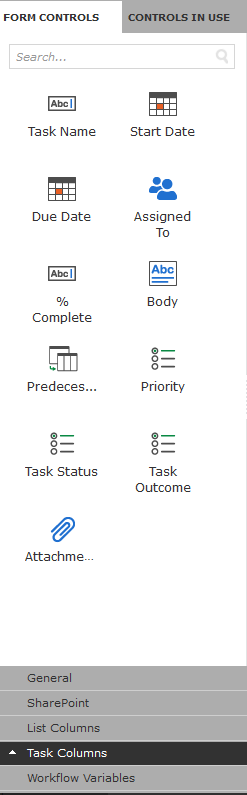
My Comments and TaskComments fields are both empty when I add a comment, which makes sense because the input is not connected. What am I missing here? How do I either connect to the default "Comments" field or my new "TaskComments" field?
I am using custom content types for task outcomes, I have verified that the Comments and TaskComments fields are part of all the custom content types.