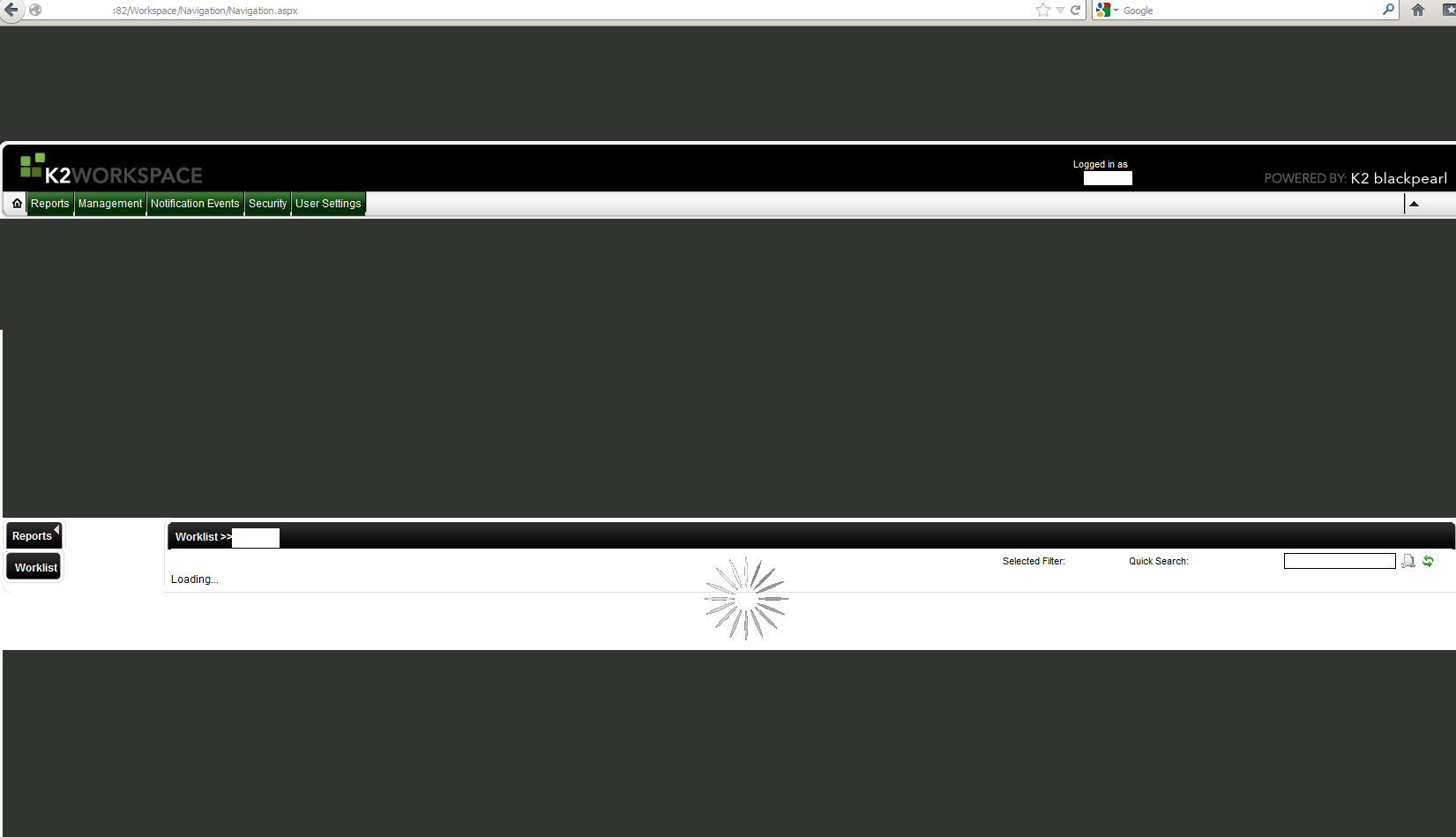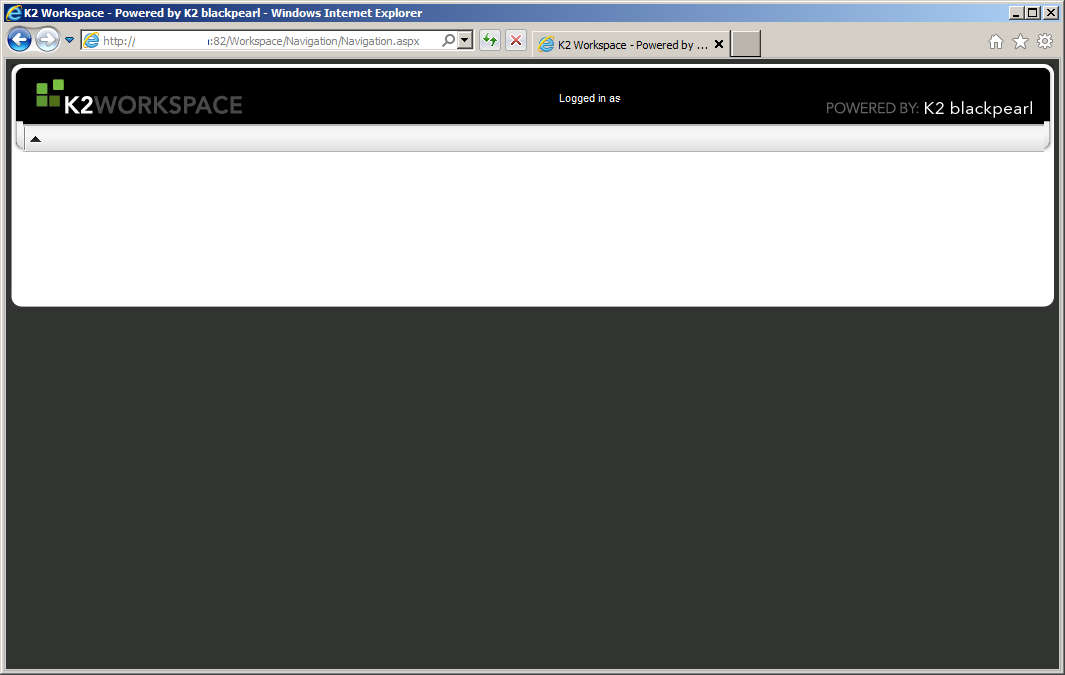Hi,
I have a standalone Blackpearl 4.6.1 installation. Configuration Analysis shows no errors. The deployment of a process works from within the Visual Studio.
When trying to access the workspace it looks like "empty_workspace.png". Any ideas why the workspace isn't loaded correctly?
My configuration:
- anonymousAuthentification: Enabled
- windowsAuthentification: Enabled
- Security Label (login form): empty
Thanks in advance