With 200+ templates spanning process maps, workflows and forms, botflows, and custom connectors, the Nintex Process Accelerator Gallery has a ton of content. However, one of my favorite features is the ability to quickly import Nintex Workflow Cloud templates into your Nintex Workflow Cloud tenant.
When browsing the gallery, once you select the 'Workflow' capability and the 'Nintex Workflow Cloud' environment, you will see an additional feature on the top of available templates.
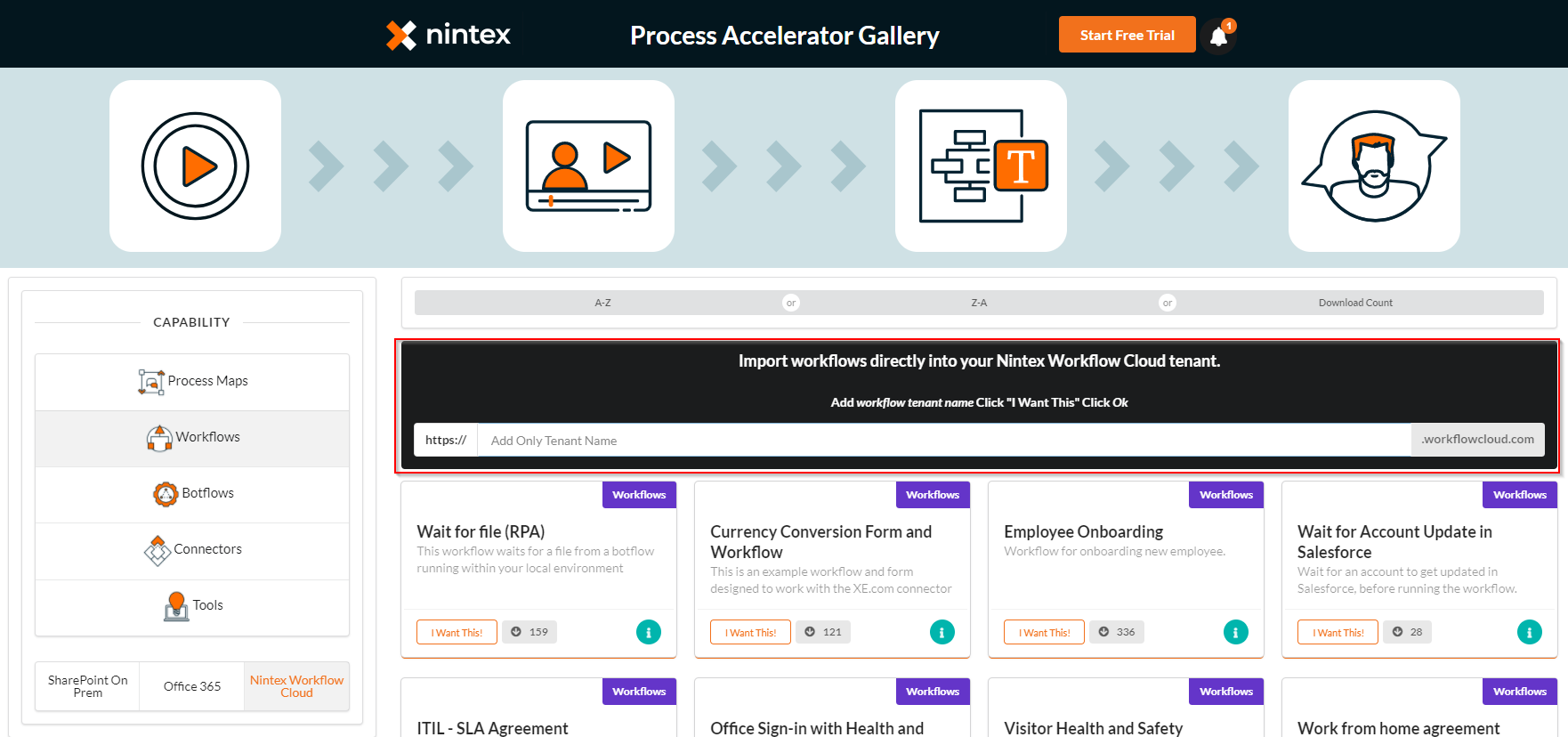
If you find any templates you would like to import into your Nintex Workflow Cloud tenant, follow these steps:
- Enter the name of your Nintex Workflow Cloud tenant.
- For example, if your tenant is safalo.workflowcloud.com, you will only want to enter the text 'safalo'.
- Click on the 'I Want This!' button to see a prompt that shows which tenant you will import the template into.
- Click 'Ok'
- If you have not already signed into your Nintex Workflow Cloud tenant, you will be prompted to login.
- If you have previously signed into your Nintex Workflow Cloud tenant, you will be enter your Workflow Import screen
- You may accept the workflow name or change the workflow name to meet your requirements. However, do NOT change the workflow import key.
- Click 'Import'
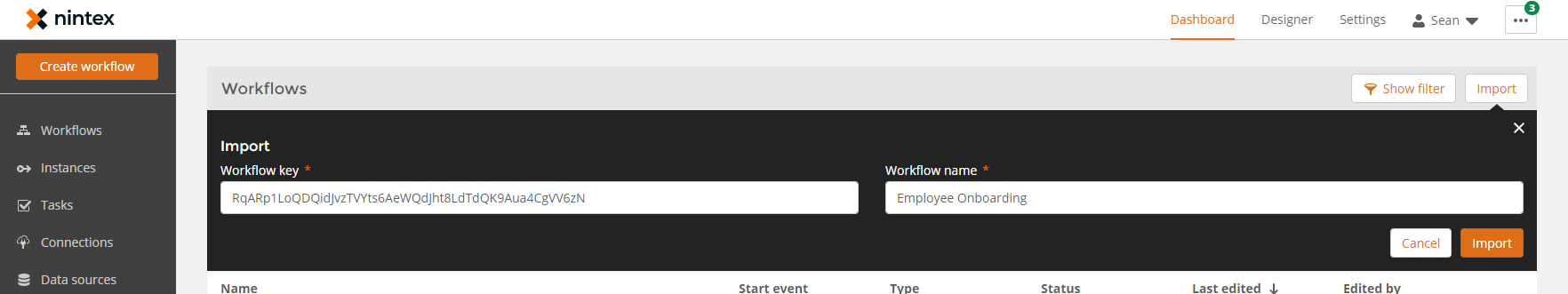
The Nintex Process Accelerator Gallery aims to make workflow developers and process managers more efficient by utilizing the wide range of available templates, and the direct import feature for Nintex Workflow Cloud will get your processes up and running faster!



