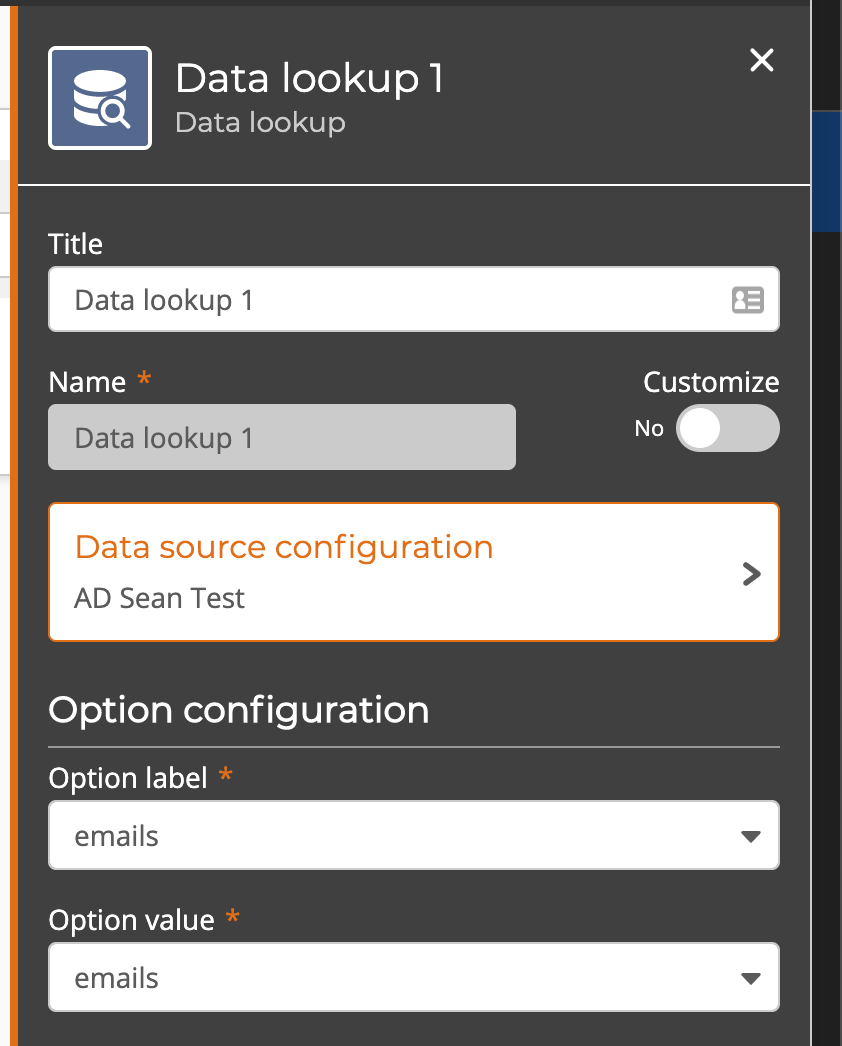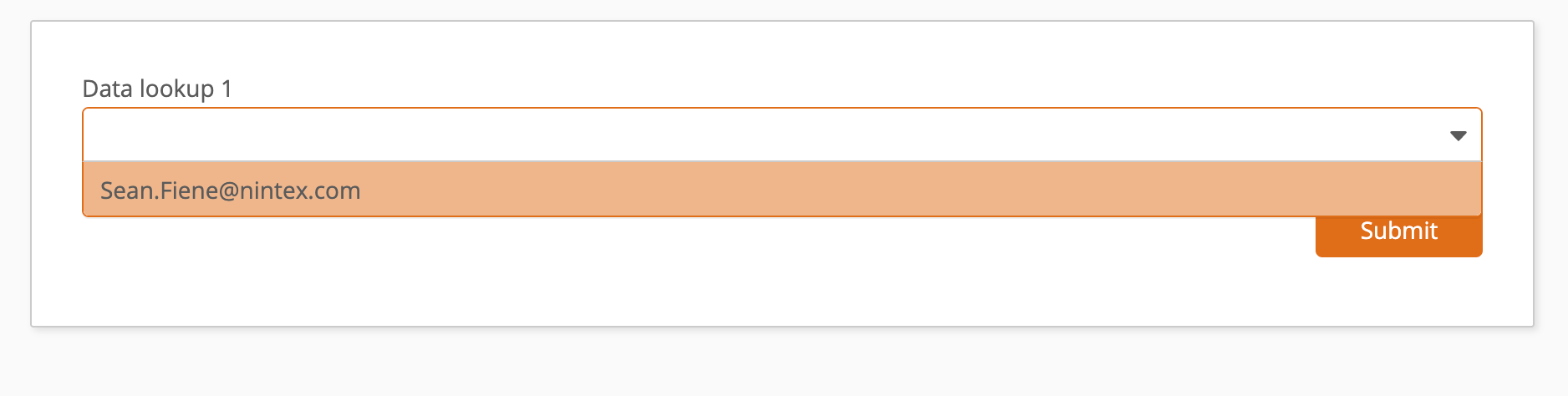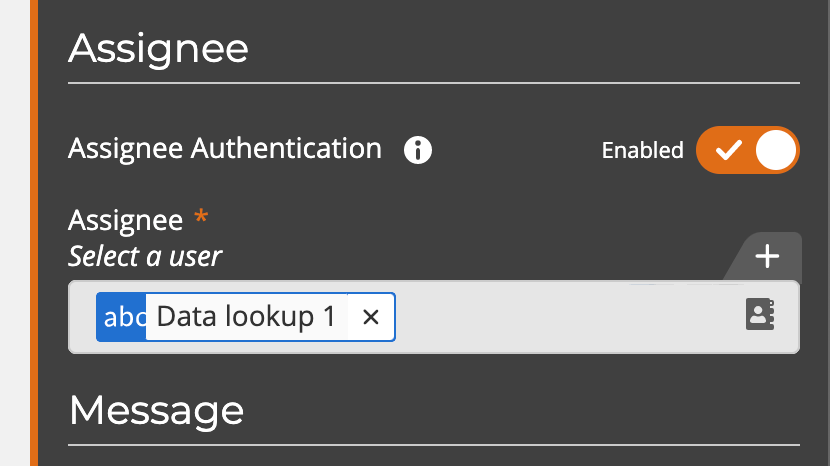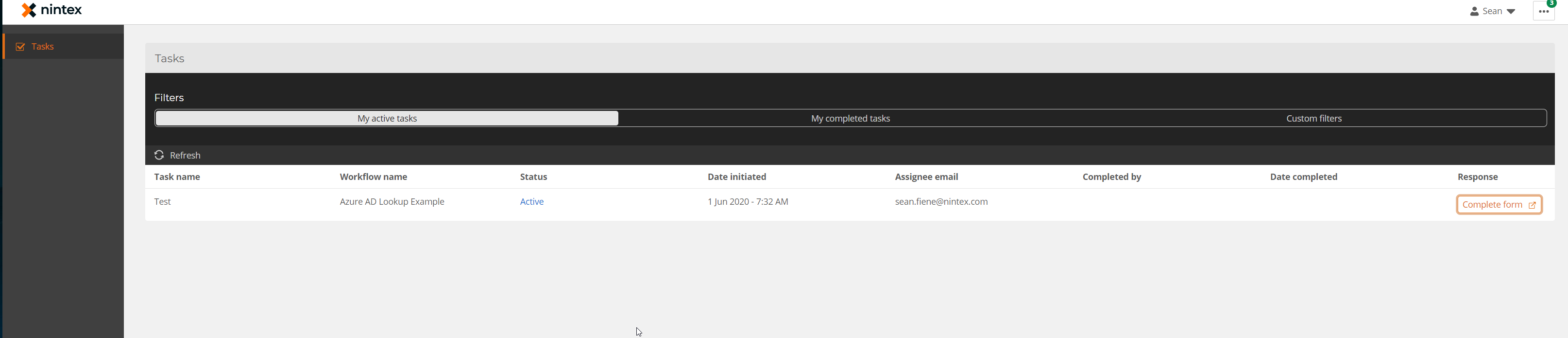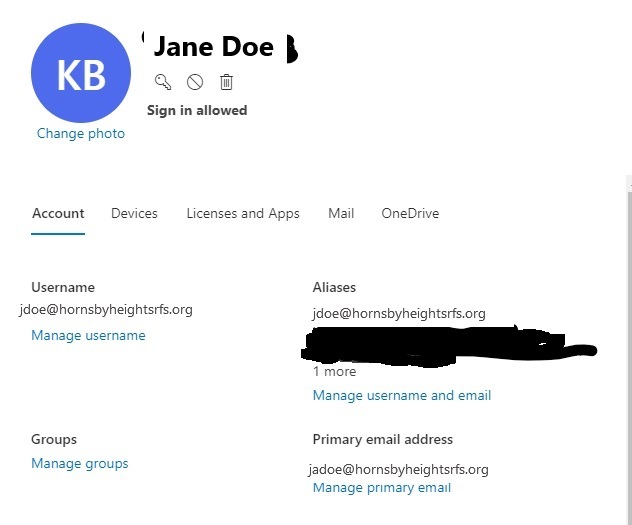We have had an issue with our form and workflow where the email address for a user does not match their username. This is not a data quality issue, there is a valid reason why the primary SMTP/email address is different from their email address.
I have a form with a data lookup control with an Azure Active Directory data source.
This only returns the email address of the user.
We use this to assign a task (form based) to the user.
The user receives an error that they cannot access the form.
So as an example the email is jadoe@domain.com
The username is jdoe@domain.com
The task is assigned to jadoe@domain.com, however the user assigned the particpant role is against their username of jdoe@domain.com. And when they log in to NWC they see no assigned tasks in the mytasks dashboard.
So the tasks actually need to be assigned to the username of the user not their email address when using Azure AD.
I can put in a workaround of 'get user detail' Azure AD action to query for the username and store that in a variable.
I'm hoping that upcoming improvements to return objects from the data lookup control with an Azure AD data source can also return the username as well as the email for use in assigning tasks.
(That we do not need to perform additional steps in the workflow)
@butlerj hoping that this can be added to the control development.