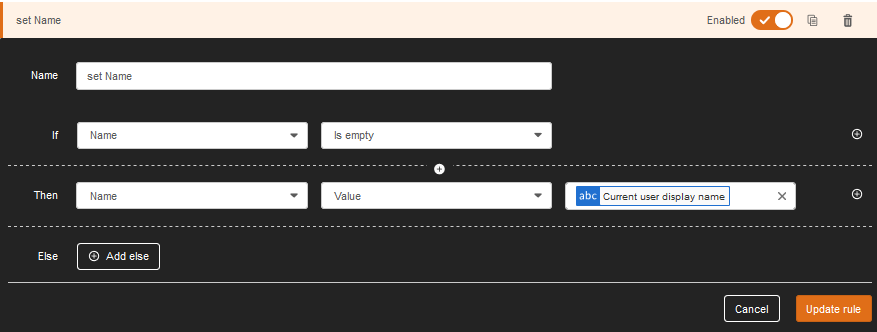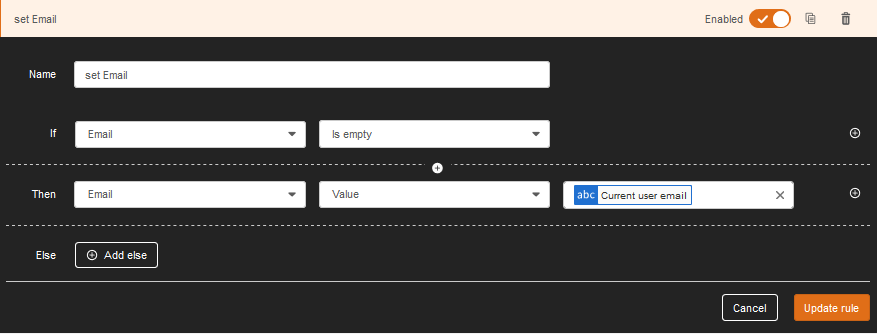I have a form that I created in Nintex Workflow Cloud that is configured to require a user to log in to view the form.
How can I display the name and email address of the logged in user in the form itself?
I know that once the form is submitted I can grab that information but I would like to display it in the form itself when it loads.