Topic
RPA is designed to interact with Microsoft Excel spreadsheets by establishing connections between the RPA Bot and the Excel spreadsheet. These connections are stored within RPA Bot on the right-hand side under the (+) icon (see fig. A)
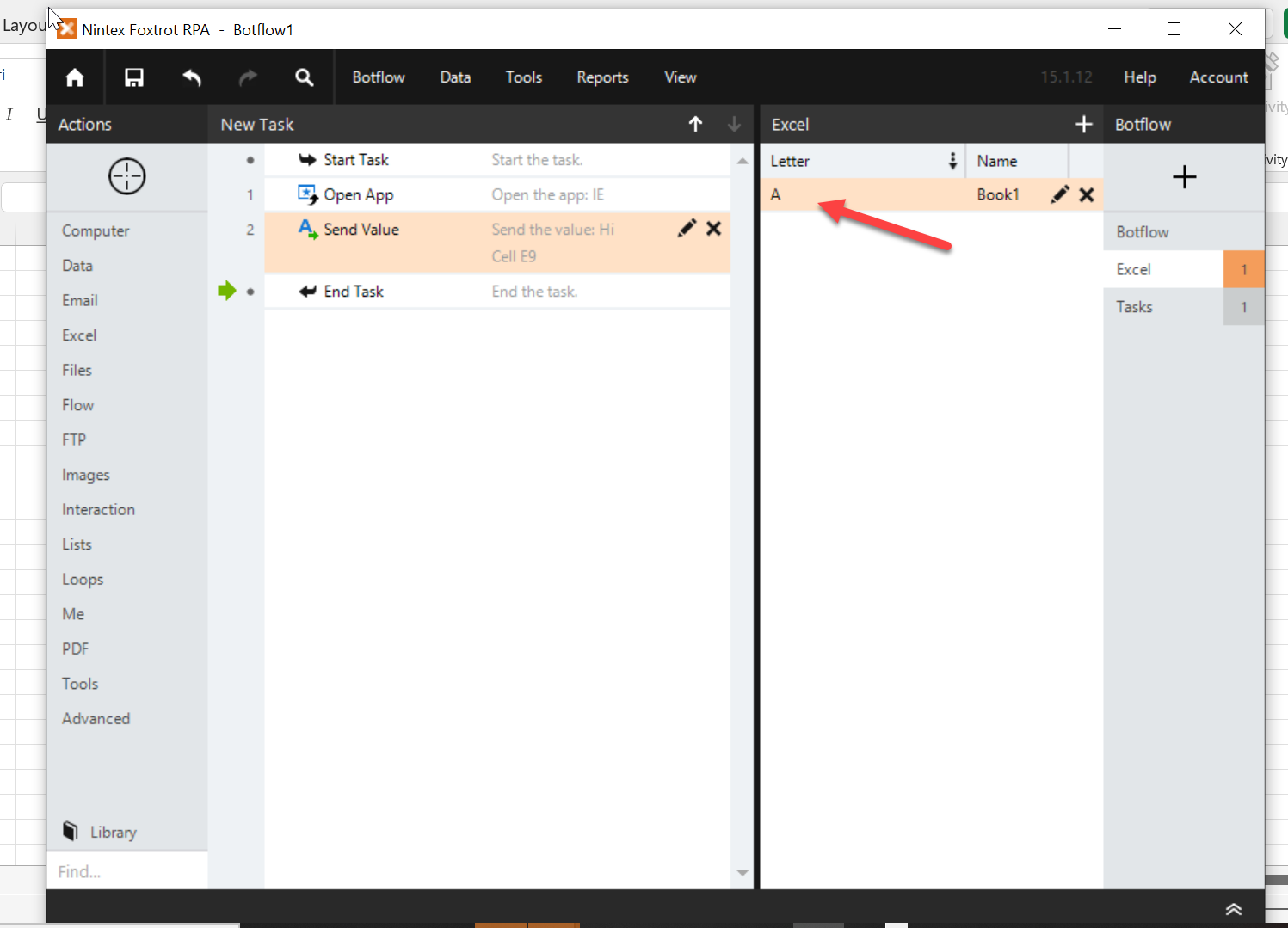
Instructions
Perhaps a spreadsheet has recently undergone a name change in this case from Book1 to book1 this would cause issues for two reasons:
- RPA will now generate a new connection (Connection B)
- This new connection will now break all actions which were established to point to connection A (Book1)
The easiest solution would be to rename connection B from book1 to Book1 and then delete connection A to avoid further confusion between the two in the Botflow (see figure B.)

