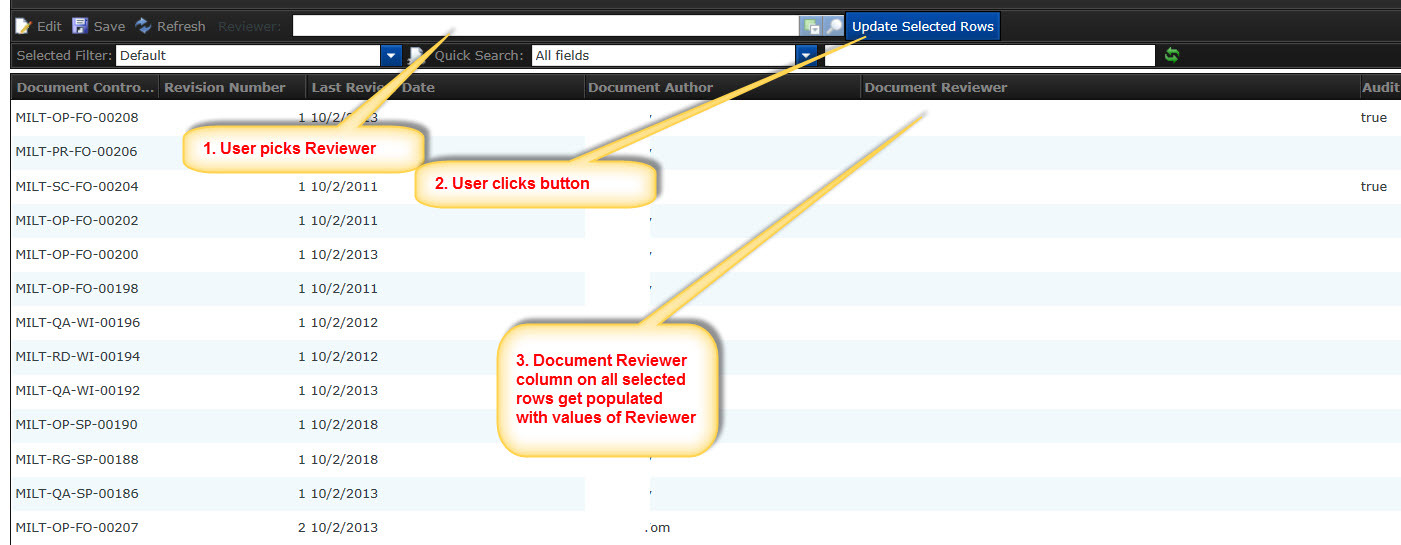Here is a requirement for mass update of list items.
1. When form is opened, view is populated with data from a SharePoint list. No issues here.
2. User selects certain rows and specifiy a default value of a column (Reviewer) on form. And clicks a button to populate that value on selected rows.
Please see attached form layout
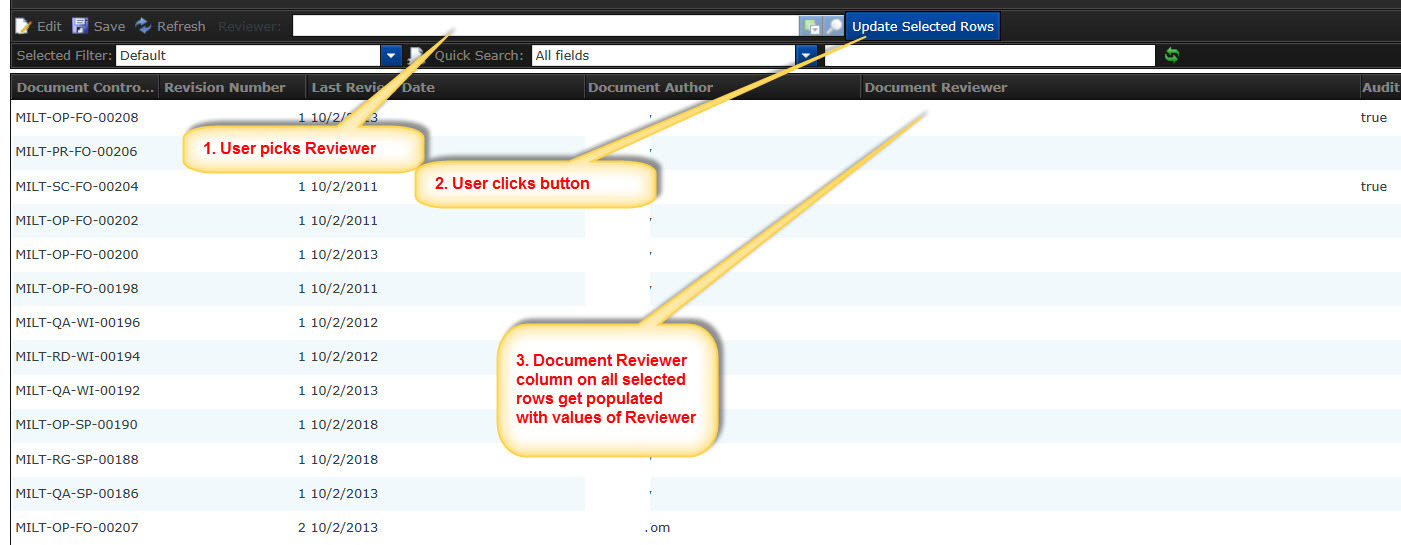
I added a rule on button to loop throuh all selected rows and used transfer method to populate list items with the value. It didn't work. It loops thorugh but doesn't assign any value.
Any help is appreciated.