I'm getting a bit desperated.
Recently, there has been an issue with Smart Object List methods over and over again. Affected are only smart objects that have a decimal field and only the list methods. After restarting the K2 service, the error is gone. After some time, however, the error occurs again. I can not detect any errors in the logs and can not recognize the cause. Has this error ever occurred to someone?
We are using version 4.7 with the latest fix pack.
The attached hardcopy shows the error message when trying to execute the list method by smart object tester.
The error message below occurs by the smartforms:
- Type:
System.FormatException
- Source:
mscorlib
- Method Base
- Member Type:
Method
- Name:
StringToNumber
- Module
- Scope Name:
CommonLanguageRuntimeLibrary
- Scope Name:
- Declaring Type
- Full Name:
System.Number
- Full Name:
- Member Type:
- Stack Trace:
at System.Number.StringToNumber(String str, NumberStyles options, NumberBuffer& number, NumberFormatInfo info, Boolean parseDecimal)at System.Number.ParseInt32(String s, NumberStyles style, NumberFormatInfo info)at System.String.System.IConvertible.ToInt32(IFormatProvider provider)at System.Convert.ToInt32(Object value)at SourceCode.Workflow.Client.DataField.set_Value(Object val)at SourceCode.Forms.AppFramework.FormRuntime.ReturnValueAsDataFieldAccordingToType(DataField thisField, String value)at SourceCode.Forms.AppFramework.FormRuntime.StartProcess(String processXml)at SourceCode.Forms.Runtime.AJAXCall.ProcessRequest(HttpContext context)
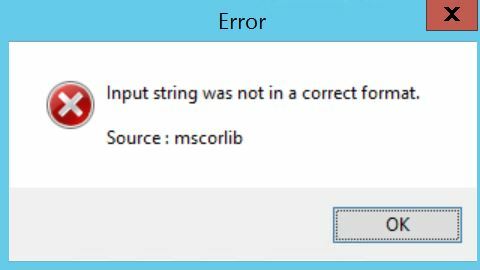
Best answer by AndreasG
View original

