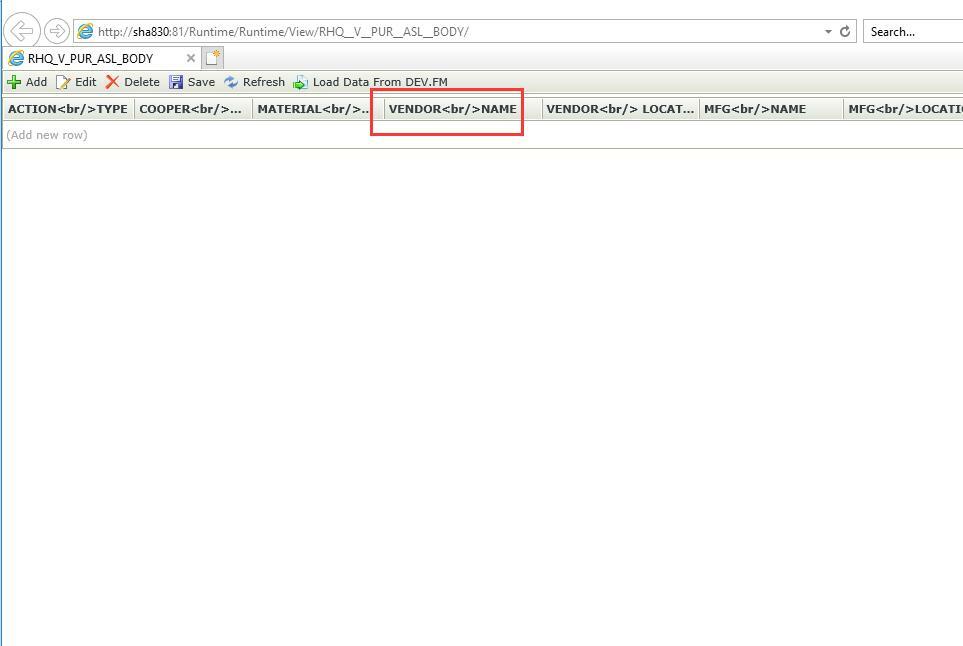For some reason, we need to add new line break in list header to split the words. In Blackpearl 4.6.6 with SmartForm 1.02, we could finish the job by add <br/> symbol to break a new line.
But after upgrading Blackpearl 4.6.11 with SmartForm 4.6.11, the symbol <br/> is not functional. Even through it is effective in designer mode, in runtime mode, the symbol will be directly displayed by "<br/>" and new line break doesn't appear.
What I am concerned is how to make a line break in List Header in Blackpearl & SmartForm 4.6.11.
Designer Mode: