Does anybody know if it is possible to put a time out facility on a form (version 4.7), for example if there has been no activity on the form for 5 minuts it times out and close.
Thanks
Andrew
Does anybody know if it is possible to put a time out facility on a form (version 4.7), for example if there has been no activity on the form for 5 minuts it times out and close.
Thanks
Andrew
Hi,
Perhaps, you can achieve this with Timer control.
1. Add Timer control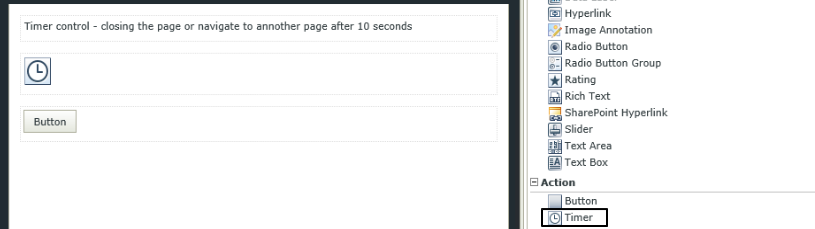
2. Set up a rule to start Timer control. This one is setup for 10 seconds.
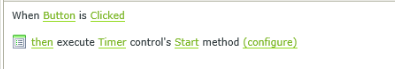
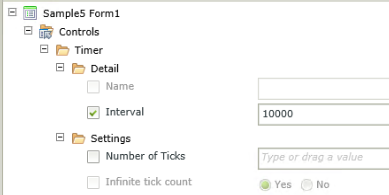
3. Add another rule to start the counts.
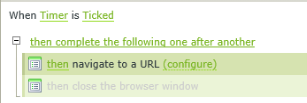
 +9
+9
Hi AndyR1,
As Khanh mentions, you might be able to get away using the Timer Control, but you will have to reset the Timer each time something happens;
* Each time the text changes in a textbox
* Each time a button is clicked
* Each time a value changes on a radion or check box control.
* etc
Something that i have not done yet, or have the knowledge on, but something you can look into, is to use JS on your form to detect the Idle time:
https://stackoverflow.com/questions/667555/how-to-detect-idle-time-in-javascript-elegantly
Then you can redirect to the Logout page: https://[client k2 site url]/Runtime/logout.aspx
-Jean
Enter your username or e-mail address. We'll send you an e-mail with instructions to reset your password.