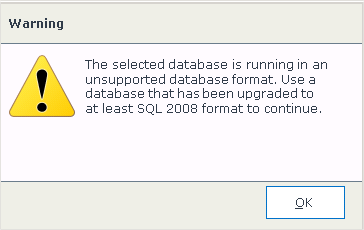Hi,
We installed K2 on a server, pointing to a SQL server 2012.
As we created an DNS alias to cover 2 SQL instances, we need to change in the K2 Setup in order to point on the alias.
Once we try to do it, on clicking on the test button we get a success message and when we click on OK button we have an error message saying :
"The selected database is running in an unsupported database format. Use a database that has been upgraded to at least SQL 2008 format to continue."
I confirm that we have SQL server 2012 installed on the server and K2 BlackPearl is in version 4.6.
Thanking you in advance for a quick answer.